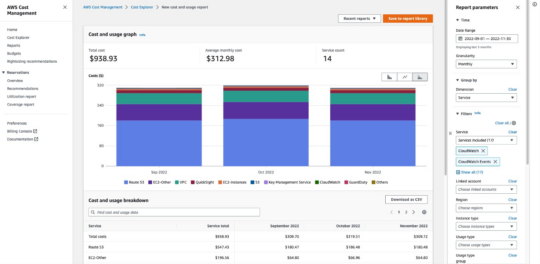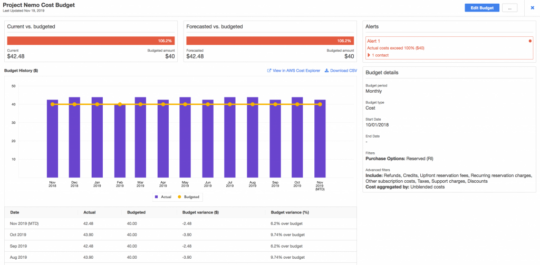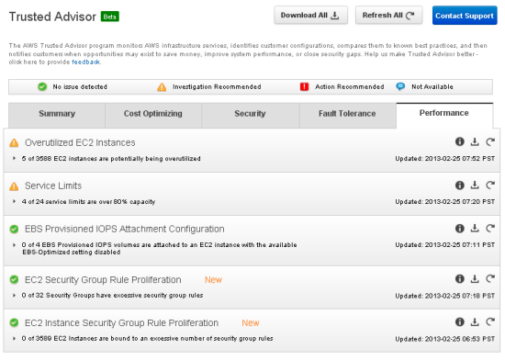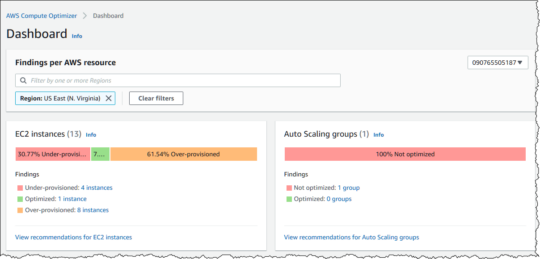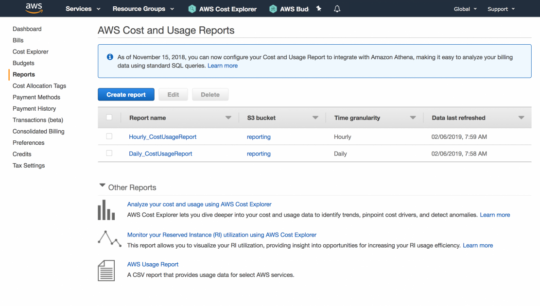What Is FinOps and How Does It Work in AWS?
FinOps is a practice that combines financial management with cloud operations to optimize cloud spending. It involves a cultural shift across various teams to bring DevOps, finance, and operations together. The goal is to create a continuous cycle of collaboration for better cost management of cloud resources. By employing FinOps, organizations can identify areas of waste, allocate resources more effectively, and ensure financial accountability across cloud services.
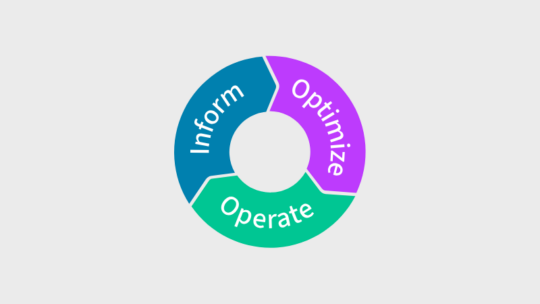
FinOps comprises three main phases:
- In the inform phase, teams gain visibility into their cloud spending patterns.
- The optimize phase involves evaluating different strategies for cost reduction, such as rightsizing resources and eliminating unused instances.
- The operate phase focuses on continuous improvement and automation to maintain cost efficiency.
In the Amazon Web Service (AWS) ecosystem, FinOps can be implemented using AWS-native tools and services, which provide actionable insights and cost management capabilities. Organizations typically begin by leveraging AWS-native solutions like Cost Explorer, AWS Budgets, and AWS Cost and Usage Reports to gain visibility into spending patterns and identify cost drivers. These tools allow teams to track granular data, allocate costs across accounts, and set budgets to align financial goals with operational needs.
FinOps processes in AWS also involve optimization strategies such as rightsizing instances, adopting reserved instances or savings plans, and leveraging spot instances for cost efficiency. Automation plays a crucial role here, with tools like AWS Auto Scaling and AWS Compute Optimizer enabling dynamic resource adjustments based on usage trends. As organizations mature their FinOps program and seek to manage activity across multiple clouds, they often explore the use of dedicated third-party cloud cost management solutions.
Benefits of FinOps for AWS Deployments
Business Agility
One of the benefits of implementing FinOps on AWS is enhanced business agility. FinOps practices encourage cross-functional collaboration, which allows faster decision-making and better response times to market changes.
A structured FinOps strategy allows companies to experiment with new services and configurations without worrying about uncontrolled spending. This flexibility is crucial in today’s fast-paced business environment, where rapid iteration and deployment are key to staying ahead.
Cost Optimization
Cost optimization is another benefit of adopting FinOps on AWS. Through monitoring and analysis, FinOps helps organizations identify cost-saving opportunities that might otherwise go unnoticed. Techniques such as rightsizing instances, scheduling non-essential services to run only during off-peak hours, and leveraging reserved instances contribute to substantial cost savings over time.
FinOps also encourages a culture of accountability where each team is responsible for its part in managing cloud costs. This approach not only helps in reducing immediate expenses but also fosters a long-term strategy for financial sustainability, allowing the organization to continually refine cloud spending to align more closely with actual usage and requirements.
Resource Optimization
Resource optimization is another benefit offered by FinOps on AWS. Ensuring that each cloud resource is utilized to its fullest extent helps maximize return on investment. FinOps employs various analytical tools to continuously evaluate resource usage, identifying underutilized or over-provisioned assets. Organizations can achieve better performance and efficiency by reallocating or resizing these resources.
Resource optimization also involves automating routine tasks like resource scaling and capacity planning. Automated scripts and policies can trigger the scaling of resources based on current demand, ensuring that neither performance nor budget is compromised. This is important for maintaining operational efficiency, especially in fluctuating workloads.
AWS-Native FinOps Tools
AWS Cost Explorer
AWS Cost Explorer is a FinOps tool that helps organizations gain insights into cloud spending patterns. It provides detailed visualizations of costs and usage, enabling teams to identify trends and anomalies. AWS Cost Explorer simplifies budgeting and expense management with features like forecasting and cost allocation tags.
The tool allows users to create custom reports and dashboards that can be shared across the organization, fostering transparency. Real-time data and historical records help make informed decisions, enhancing overall cost efficiency. By utilizing AWS Cost Explorer, companies can better understand their cloud expenses, making it easier to implement cost-saving strategies.
AWS Budgets
AWS Budgets helps organizations set and manage cloud spending limits. It allows users to create custom budgets for different AWS accounts and services, providing alerts when spending exceeds predefined thresholds. This proactive approach helps prevent unforeseen cost overruns, ensuring that cloud operations remain within budget.
Additionally, AWS Budgets offers detailed reporting and integration with other AWS services like Cost Explorer and CloudWatch. This integration provides a view of cloud expenditure, enabling more effective financial planning. Setting budgets granularly ensures that all team members are aligned with organizational financial goals.
AWS Trusted Advisor
AWS Trusted Advisor offers real-time guidance to help optimize AWS infrastructure. It provides recommendations across five categories: cost optimization, performance, security, fault tolerance, and service limits. By following these recommendations, organizations can eliminate unnecessary costs, improve performance, and enhance security.
Trusted Advisor continuously scans the AWS environment, identifying areas for improvement. Automated alerts can notify teams of potential issues, allowing for quick remediation. The tool’s actionable insights are instrumental in maintaining efficient and cost-effective cloud operations. Implementing Trusted Advisor’s recommendations helps organizations achieve a well-architected, financially sustainable cloud environment.
AWS Compute Optimizer
AWS Compute Optimizer analyzes the usage patterns of AWS compute resources and provides recommendations for optimization. The tool suggests optimal resource configurations by examining historical data, such as the right instance types and sizes. This ensures that resources are neither over-provisioned nor underutilized, contributing to cost savings and performance enhancement.
Compute Optimizer integrates seamlessly with other AWS tools, providing a holistic view of resource usage across services. Automated recommendations make it easier for teams to adjust configurations, reducing manual intervention. Utilizing AWS Compute Optimizer helps ensure that compute resources are used efficiently, resulting in better resource management and financial performance.
AWS Cost and Usage Reports
AWS Cost and Usage Reports offer insights into cloud spending and resource utilization. This tool provides data, broken down by service, region, and account, enabling granular analysis. Organizations can use this information to identify cost drivers and implement targeted optimization strategies.
The reports are customizable and can be scheduled for regular delivery, ensuring that teams always have up-to-date information. Integration with data analytics platforms allows for advanced analysis, helping identify long-term trends and patterns. AWS Cost and Usage Reports are essential for maintaining transparency and control over cloud expenditures.
AWS Cost Anomaly Detection
AWS Cost Anomaly Detection leverages machine learning to identify unusual spending patterns. By continuously monitoring cloud expenses, it can detect anomalies that may indicate waste or misconfigurations. Automated alerts notify teams of potential issues, allowing for swift corrective actions.
The tool’s machine learning capabilities detect subtle anomalies that manual monitoring might miss. This helps prevent significant cost overruns and ensures efficient budget management.

- Cross-account cost allocation for shared services: When you have shared services (e.g., shared databases, networking), ensure proper cost allocation across different AWS accounts. Utilize cost allocation tags rigorously to reflect accurate chargeback models across departments.
- Incorporate forecast adjustments based on external events: AWS native tools can predict costs based on internal usage patterns, but incorporate market events (like increased traffic due to promotions) into forecast adjustments manually. This gives you more reliable spend forecasts.
- Set dynamic guardrails for auto-scaling policies: Don’t just set static limits for auto-scaling. Implement dynamic thresholds that adjust based on business goals (e.g., new product launches) to avoid both over-provisioning and under-scaling during critical periods.
- Leverage spot instances for non-critical workloads: Maximize savings by using spot instances for non-mission-critical tasks. If you have flexibility in scheduling, this can significantly reduce compute costs without compromising performance.
- Automate tagging and cost policies across environments: Use automation to enforce consistent tagging policies across all AWS environments (dev, staging, production). Automation ensures no resource is untagged, which can lead to “orphan” costs in reporting.
Limitations of AWS-Native FinOps Tools
Limited to AWS Ecosystem
A key limitation of AWS-native FinOps tools is their restriction to the AWS ecosystem. These tools are designed to monitor and optimize cloud spending exclusively within AWS, making it difficult for organizations with multi-cloud environments to gain a unified view of their cloud expenses.
Managing costs across multiple platforms requires additional tools or manual intervention for businesses using a combination of AWS, Azure, Google Cloud, or other services.
Short Look-Back Periods
AWS-native FinOps tools offer relatively short look-back periods for data analysis. Most tools only provide historical data for 3-6 months, which might not be sufficient for trend analysis.
Inadequate historical data can also affect forecasting and budgeting processes. Without long-term trends, it becomes challenging to predict future spending accurately. Many organizations rely on third-party tools to overcome this limitation and gain a better understanding of their long-term cloud cost patterns.
Collecting and Analyzing Limited Data
AWS-native FinOps tools focus on specific metrics, such as those available in AWS systems like CloudWatch, and might overlook other critical data points which are not readily available. This limitation can lead to incomplete data analysis of cloud resource utilization and spending. For example, while tools may track costs and usage, they might not provide sufficient insights into operational efficiency or user behavior, which are crucial for optimization.
Organizations should supplement AWS-native tools with additional data sources or third-party analytics platforms to get a comprehensive view for a more holistic understanding of cloud operations and help formulate effective FinOps practices.
Limited Customizability
AWS-native FinOps tools often have limited customizability regarding reporting and alerting features. For example, users may have restricted options for configuring custom metrics or dashboards beyond what is predefined by AWS. This challenges organizations with unique needs requiring detailed insights into their cloud spending.
Additionally, while alerts can be set for budget thresholds, there may be fewer options for defining more complex or multi-condition rules, which could be critical for nuanced financial management strategies.
Real-World Examples: Using Third-Party FinOps Tools on AWS
Cost Surges Due to Network Traffic
In another example, an AWS EC2 instance experienced a sudden spike in incoming network traffic, with a 339% increase over three hours. The surge was detected by Umbrella’s business monitoring feature, which continuously tracks AWS services at an hourly level. The real-time alert provided a detailed root-cause analysis, allowing the company to promptly resolve the issue, prevent further cost increases, and maintain its budget.
Spike in CloudFront Requests
A third case involved a sudden spike in AWS CloudFront requests for an S3 bucket. Without proactive monitoring, this surge could have gone unnoticed until the end-of-day reports, resulting in substantial unnecessary costs. However, Umbrella’s real-time monitoring detected the anomaly within an hour, triggering alerts that allowed the team to investigate and resolve the issue before it could escalate. This immediate intervention ensured that the company avoided significant financial waste, demonstrating the value of real-time cloud cost monitoring.
Key Features to Look for in Multi-Cloud FinOps Tools
As organizations increasingly adopt multi-cloud strategies, managing and optimizing cloud costs across different platforms becomes more complex. Traditional FinOps tools designed for single cloud environments may not provide the visibility or control needed to manage expenses across AWS and Google Cloud, Azure, and other services simultaneously. Multi-cloud FinOps tools address this challenge by offering features tailored to the unique needs of multi-cloud environments. Below are key features to consider when selecting a FinOps tool for managing multi-cloud deployments effectively.
- Cross-Platform Cost Visibility
A crucial feature of multi-cloud FinOps tools is the ability to provide unified cost visibility across different cloud providers such as AWS, Google Cloud, and Azure. This functionality allows organizations to monitor and manage expenses from a single interface, reducing the complexity of tracking costs across multiple platforms. Cross-platform visibility helps teams compare spending patterns and optimize cloud usage holistically rather than in silos. - Customizable Reporting and Dashboards
Multi-cloud FinOps tools should offer highly customizable reporting features. This includes creating tailored dashboards that reflect the metrics most relevant to the organization’s business goals. The flexibility to define custom KPIs, cost metrics, and performance indicators allows businesses to gain insights aligned with their financial strategies and operational needs. - Advanced Forecasting and Budgeting
Effective FinOps tools must provide robust forecasting capabilities that account for historical trends, external events, and evolving cloud usage patterns across multiple providers. Advanced budgeting features should allow organizations to set granular budgets for different teams, projects, or services and alert users when costs deviate from expectations. The ability to simulate future scenarios and predict costs across multiple clouds is essential for proactive financial management. - Real-Time Anomaly Detection
An important feature to look for is real-time cost anomaly detection across different cloud environments. Automated alerts for unusual spending patterns help teams respond swiftly to misconfigurations or unexpected resource consumption. Machine learning-based anomaly detection is particularly valuable for identifying potential cost spikes before they cause significant financial impact. - Tagging and Cost Allocation Support
Proper tagging of resources and services is key to attributing costs accurately. Multi-cloud FinOps tools should support automated tagging and cost allocation across different clouds, enabling clear accountability for resource usage. By ensuring consistent and accurate tagging, these tools help prevent orphaned costs and allow for more precise financial reporting and optimization. - Integration with DevOps and CI/CD Pipelines
Integration with existing DevOps and Continuous Integration/Continuous Delivery (CI/CD) workflows allows FinOps tools to automatically enforce cost-saving policies during the development and deployment stages. This integration ensures that cost management is embedded into the operational processes, reducing financial waste and promoting better resource efficiency throughout the lifecycle of cloud applications. - Scalability and Flexibility
Multi-cloud FinOps tools must scale with an organization’s cloud usage. Whether managing a few dozen instances or thousands, the tool should adapt to the organization’s size and complexity without compromising performance. Flexibility in supporting various cloud environments and workloads is critical for businesses that regularly adjust their cloud strategies based on changing requirements.
Optimizing AWS Costs with Umbrella
There are more ways to optimize your AWS spend than binding yourself to a one—or three-year agreement. Third-party cloud cost management platforms like Umbrella can help you save up to 40% on cloud spend through data analysis alone. Our platform is designed to make cloud management easy and breezy. We even designed an AWS integration offering so you can simplify your toolset.
With Umbrella’s cloud cost management platform, you can get comprehensive dashboards showing data down to the hour. That, plus retention periods of up to 18 to 24 months and AI-powered budget projects means you can finally invest in a tool that your finance, DevOps, and FinOps team can all agree upon. Another feature that should appease all your teams? You can get all of your multicloud spend and K8 data in one place. No need to juggle multiple dashboards anymore.
Optimize AWS Functions pricing with our cloud cost management features:
- Real-time Anomaly Detection Dashboards: Customizable dashboards to help you visualize your DevOps cost-savings and identify unusual cloud cost spikes.
- AI-Powered Recommendations: Provides actionable AI-powered recommendations to improve cost reductions and resource utilization.
- Personalized Alerts: Tailored alert systems that offer massive improvements to response times.
- Next-Gen Forecasting: Predictive analyses for accurate future cloud spending and budgeting.
Umbrella makes managing AWS costs easy for FinOps organizations. Its real-time anomaly detection and customizable alerts eliminate overspending and constant management overhead. AI-powered support makes budget projections a breeze, and Umbrella’s dashboards clarify cloud spending down to the last penny.