What Is the Cost of Cloud Computing?
Cloud computing costs vary greatly, influenced by factors like provider, cloud service, service model, pricing model, and usage. The primary service models—infrastructure as a service (IaaS), platform as a service (PaaS), and software as a service (SaaS)—each have distinct pricing structures. IaaS typically charges based on compute resources and storage, while PaaS centers on platform usage needed for application development. SaaS often has tiered subscription models. All three can have a complex cost structure that requires careful management.
In terms of pricing models, most providers offer a pay-as-you-go scheme, reducing upfront investment and letting users scale costs with demand. However, this pricing model is also the most expensive. Cloud providers provide various discount schemes, such as the ability to commit to certain resources for a term of 1 or 3 years (reserved instances), or the ability to access spare capacity, which can be reclaimed at short notice (spot instances). Planning, estimating, and managing cloud costs is a complex activity that requires vigilance, a culture of accountability within the company, and the assistance of automated tools.
This is part of a series of articles about cloud cost optimization
How Much Do Companies Spend on Cloud Computing Today?
Cloud computing expenditure continues to rise significantly, driven by growing demand for infrastructure services and technologies available via cloud services. According to Gartner, global end-user spending on public cloud services will reach $675.4 billion in 2024, marking a 20.4% increase from $561 billion in 2023.
This growth is mainly due to the adoption of GenAI and ongoing modernization efforts, particularly in enterprise applications. If the current trend continues, public cloud spending is expected to surpass $1 trillion by the decade’s end.
Among cloud service segments, infrastructure-as-a-service (IaaS) is expected to see the highest growth, with spending forecast to increase by 25.6% in 2024. Platform-as-a-service (PaaS) is also set to grow significantly at 20.6%. software-as-a-service (SaaS), the largest segment by revenue, is projected to reach $247.2 billion, up 20% from the previous year. According to Gartner, IaaS is the fastest-growing category due to the need for infrastructure for power generative AI applications.
The Main Components of Cloud Costs
Compute
Compute costs in cloud computing primarily relate to the processing power required for running applications and workloads. This is often the most significant component of cloud expenses, driven by selecting instances or virtual machines tailored to specific workload requirements. Providers offer a range of compute options, each with different pricing based on processing power, memory, and the software environment.
Resource efficiency directly impacts compute cost. Businesses can lower these costs by optimizing instance types and sizes, ensuring resources match the demands of their applications. Over-provisioning leads to unnecessary expenses, while under-provisioning can hinder performance. Thus, regular monitoring and adjustments are crucial to balance cost and productivity within compute elements.
Storage
Storage costs, driven by the need to save data in the cloud, are a key factor in cloud computing expenses. Providers offer multiple storage options, including object, block, and file storage, each with unique cost structures. Pricing typically depends on data volume, frequency of access, and duration of storage, impacting the overall cloud bill significantly.
Effective storage management is crucial to minimize costs. Employing a combination of storage classes can optimize expenses, with frequently accessed data stored in higher-cost, low-latency options and infrequently accessed data moved to cheaper, high-latency alternatives. Regular data audits and lifecycle policies help manage storage costs by ensuring data is stored efficiently and economically.
Networking
Networking costs in cloud environments are influenced by services like Virtual Private Clouds (VPCs) and IP allocation. VPCs, which provide isolated virtual networks for applications, often incur charges based on the resources associated with them, such as NAT gateways and load balancers.
Elastic IP addresses, used to maintain static IP addresses in dynamic environments, may also generate costs, particularly if left unused or attached to inactive resources. Data transfer within and between cloud regions can further add to networking expenses, as discussed below.

- Adopt FinOps practices early on: FinOps (Financial Operations) is a cultural shift that integrates finance and technology teams to optimize cloud spending. Regularly align engineering and finance on cost reviews and use detailed cost reporting to guide decision-making.
- Utilize Savings Plans in conjunction with Reserved Instances: While Reserved Instances provide discounts for long-term commitments, consider using Savings Plans (e.g., AWS Savings Plans), which offer more flexibility and can cover different instance families or regions, maximizing savings without locking into specific configurations.
- Employ predictive autoscaling: Instead of relying solely on reactive autoscaling, leverage predictive scaling features (like AWS Predictive Scaling). These tools use machine learning to anticipate workload changes based on historical trends, optimizing scaling decisions for better cost efficiency.
- Optimize Egress Costs by using CDN and local caching Egress costs (data transfer out of the cloud) can be minimized by leveraging Content Delivery Networks (CDNs) and local caching. By reducing the need for direct data retrieval from cloud storage, you can lower outbound data transfer fees and enhance performance for end-users.
- Implement automated budget alerts and anomaly detection: Set up automated budget alerts and utilize anomaly detection features to receive notifications of unusual spending spikes. This proactive monitoring helps prevent runaway costs before they escalate.
What Are the Hidden Costs of Cloud Computing?
Here are a few additional components that are often not considered, but can significantly affect an organization’s costs.
Region and Availability Zones
Different regions and availability zones in cloud services can bring hidden costs. Pricing for the same service may vary significantly by region due to factors like demand, operational expenses, and geopolitical factors. Additionally, organizations could incur charges when data moves between these zones, inflating overall cloud costs.
Choosing appropriate regions and zones requires evaluating performance needs and cost implications. Businesses should align their regional strategy with users’ location to minimize latency and costs. Transitioning workloads to regions with favorable pricing structures can also lead to cost efficiencies, provided it meets the performance expectations and compliance requirements.
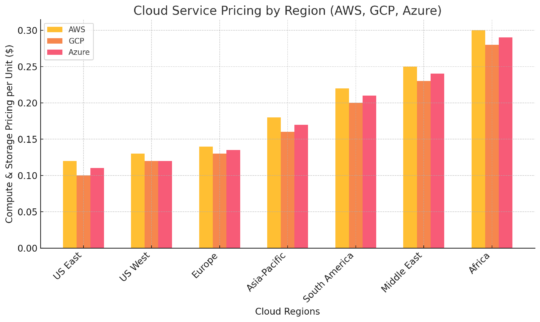
Data Transfer Fees
Data transfer fees can be a surprising burden in cloud computing. These fees are incurred when data moves across different regions or between services. While inbound data is usually free, outbound transfers result in charges. Monthly allowances from providers rarely cover extensive transfers, leading to unexpectedly high bills if not properly managed.
Organizations must diligently assess their data flow to mitigate these costs. Strategies include optimizing data pathways, reducing unnecessary transfers, and utilizing bundled services that minimize cross-service data movements. Monitoring tools can help track utilization and adjust practices accordingly, ensuring data transfer fees remain within budget constraints.
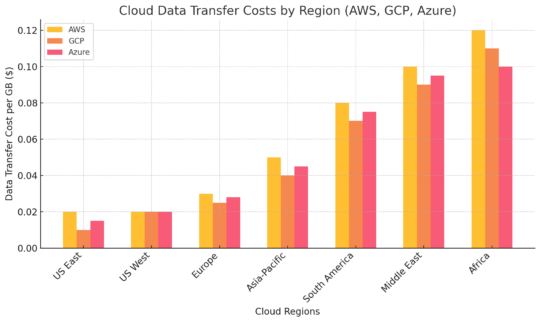
Data Retrievals
Data retrieval costs refer to fees charged when accessing stored data, particularly from archival storage options. While these storage solutions offer lower rates, retrieving data can be expensive, catching businesses off guard. The disparity between storage and retrieval costs necessitates careful consideration in data management strategies.
Effective planning for data retrieval involves evaluating which data sets are critical and how often they need access. Implementing smart retrieval policies and tiered storage systems can reduce unexpected expenses. By understanding retrieval frequency and associated costs, enterprises can make informed decisions that balance cost savings with data accessibility needs.
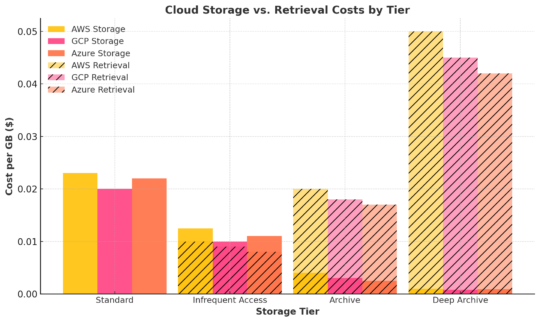
Common Cloud Cost Models
Pay-As-You-Go
The pay-as-you-go model charges users based on their actual consumption of cloud resources. This flexibility reduces the need for upfront investment and allows scalable cost management responsive to business activity. However, this model is typically the most expensive, and unpredictable usage can lead to volatile monthly bills, requiring diligent monitoring.
To optimize this model, businesses must implement robust usage tracking mechanisms. Employing forecasting tools can predict future consumption trends, enabling proactive budget adjustments. Additionally, setting spending alerts and limits can help prevent unexpected costs. This model benefits dynamic environments where workload fluctuations are common, but oversight is crucial for managing expenses.
Prepaid / Fixed Subscriptions
Prepaid or fixed subscriptions involve committing to a specific resource consumption level over a set period for a reduced rate. This approach brings predictability in budgeting and potential savings compared to pay-as-you-go. However, it requires accurate demand forecasting to avoid over-investment in unused capacity.
Businesses must conduct a detailed analysis of their resource requirements before committing to fixed subscriptions. Identifying consistent usage patterns enables better alignment of purchased capacity with actual needs. This model is advantageous when capacity demands are steady, providing cost assurance and value through predetermined rates.
Reserved Instances / Commitment-Based Pricing
Reserved instances or commitment-based pricing offer a discount for committing to cloud resource usage over a long term, usually one to three years. This model is ideal for predictable, steady workloads and can yield substantial savings compared to on-demand pricing due to lower rates for reserved resources.
Analyzing historical usage data helps align commitments with needs, preventing overspending on unused resources. This model suits businesses with clear, consistent resource usage patterns, enabling cost certainty and savings. Organizations should regularly review their agreements to ensure commitments remain aligned with evolving usage needs.
Learn more in our detailed guides to:
Spot Instances
Spot instances involve purchasing unused cloud capacity at a discount. Providers can terminate these instances with short notice, making them suitable for flexible, non-critical tasks like batch processing. While offering significant savings, their volatile nature requires careful planning.
To maximize benefits, businesses must design workloads capable of interruption without impacting critical operations. This involves utilizing checkpointing to preserve progress and developing robust error-handling processes. Spot instances suit enterprises seeking cost-effective solutions for easily interruptible workloads, where cost savings outweigh operational uncertainties.
Learn more in our detailed guides to:
Key Challenges of Managing Cloud Costs
Here are some of the most common challenges of managing costs in cloud environments.
Limited Visibility and Tracking
Cloud environments frequently lack comprehensive visibility, making it more difficult to understand where costs are incurred. The decentralized nature of cloud resource consumption across teams, projects, and regions makes tracking challenging. This can result in blind spots in resource utilization and an incomplete picture of total expenses.
Without clear accountability, teams may overconsume resources, deploy duplicate services, or fail to monitor spending. This lack of coordination increases expenses and reduces control over overall cloud budgets.
Over-Provisioning
Organizations often provision more resources than needed to avoid potential performance issues, leading to significant cost inefficiencies. Over-provisioning, while providing a safety buffer, results in underutilized capacity and wasted expenditure on unused cloud resources.
Multi-Cloud Sprawl
The adoption of multi-cloud strategies introduces complexity in managing costs across providers. Each platform has unique pricing models and tools, making it difficult to achieve a unified view of expenditures. Uncoordinated use of multiple clouds can lead to duplicated efforts, higher administrative overhead, and uncontrolled growth in cloud spending.
Cloud Cost Forecasting
Forecasting cloud costs accurately is challenging due to the dynamic and on-demand nature of cloud pricing. Variable factors like data transfer, scaling demands, and resource changes make it difficult to predict future expenses. Inadequate forecasting can lead to budgeting errors and financial surprises.
Lack of Governance and Consistent Policies
The absence of standardized governance policies across teams and regions creates inconsistencies in cloud cost management. Without clear rules for resource allocation, usage, and optimization, organizations struggle to control spending and enforce accountability, resulting in inefficiencies and increased costs.
Insufficient Automation and Tooling
Many organizations rely on manual processes to monitor and manage cloud costs, which are time-consuming and prone to errors. The lack of automation limits the ability to identify and act on cost-saving opportunities promptly, leading to missed optimizations and wasted resources.
Discount Management and Contract Negotiation
Negotiating discounts and managing contracts can be complex, particularly in multi-cloud setups or for organizations with changing needs. Failure to secure optimal pricing agreements or leverage volume discounts can result in higher costs and reduced value from cloud investments.
Key Best Practices to Manage Your Cloud Costs
Right-Sizing Resources
Right-sizing resources involves adjusting the scale of cloud resources to match actual demand, preventing over-provisioning. This practice is crucial for optimizing costs and ensuring resource allocation aligns with usage needs. By regularly reviewing resource use, businesses can identify inefficiencies and adjust accordingly.
Performance monitoring tools play a vital role in right-sizing, offering insights into usage patterns. These tools help track CPU, memory, and storage consumption, enabling precise scaling adjustments. Businesses should implement iterative reviews to continuously refine resource allocation, ensuring cost-effectiveness and aligned capacity with application requirements.
Autoscaling
Autoscaling automatically adjusts compute resources based on workload demands. It offers flexibility in managing dynamic workloads by allocating resources when needed and deallocating them during low-demand periods, optimizing cost efficiency. By aligning resource use with real-time demand, autoscaling minimizes waste and over-provisioning.
Organizations must configure autoscaling policies properly to avoid performance issues. This involves setting thresholds for scaling and adjusting them based on historical data and expected growth. Employing autoscaling ensures optimal utilization of resources, balancing performance with budget, and providing scalability as demand shifts occur.
Centralize Tagging and Cost Allocation
Centralized tagging and cost allocation involve the systematic application of metadata to cloud resources, enhancing management and financial tracking. By tagging resources with relevant labels, businesses can easily account for and report costs associated with specific projects, departments, or clients.
This practice improves transparency and accountability, allowing for granular visibility into where and how funds are utilized. It also facilitates more accurate budget forecasting and cost analysis, enabling better decision-making. Companies should enforce consistent tagging policies and regularly review tagging accuracy to maintain effective cost tracking and allocation.
Automate Idle Resource Management
Automating idle resource management involves utilizing tools and scripts to identify and turn off unused cloud resources, preventing unnecessary spending. Idle resources—such as instances left running or unattached storage volumes—often contribute to significant waste and cost overruns.
Organizations can deploy automation solutions to regularly scan for and address idle resources. This proactive approach ensures resources are efficiently utilized and minimizes costs associated with forgotten assets. Regular automation checks facilitate a consistent, comprehensive evaluation of cloud environments, ensuring resources align with organizational needs without incurring excess expenses.
Establish Cost Governance Policies
Establishing cost governance policies involves defining rules and practices to manage and control cloud spending. These policies guide decision-making processes regarding resource allocation, usage, and budget adherence. Clearly defined governance helps prevent resource waste and ensures financial accountability across cloud operations.
FinOps is an organizational model that encourages collaboration between financial, operational, and technical teams, making developing and enforcing policies easier. FinOps practices enable sustainable, cost-effective cloud utilization better aligned with business objectives.
Leverage Native and Third-Party Cost Management Tools
Cost management tools are essential for controlling cloud expenses, providing insights into resource usage, and identifying optimization opportunities. Native tools, offered directly by cloud providers (such as AWS Cost Explorer, Azure Cost Management, and Google Cloud’s Cost Management), offer detailed visibility into usage patterns, cost breakdowns, and forecasting capabilities, helping businesses track and analyze expenses effectively.
However, native tools are often limited to a single cloud provider, and provide limited data analysis, forecasting, and automation capabilities. Third-party cost management solutions like Anodot offer added value by providing a unified view across multiple cloud platforms. These tools help standardize cost tracking, offer advanced analytics, and automate cost-saving recommendations, supporting a more comprehensive and consistent approach to cloud financial management.
Optimizing Cloud Costs with Umbrella
Umbrella is an AI-based platform for cloud cost management that detects waste, tracks savings, and provides transparency across multi-cloud, Kubernetes, and SaaS environments. Unlike native tools, Umbrella centralizes cost data and offers real-time, AI-powered insights for strategic financial decisions.
Here’s what makes Umbrella different:
- All-in-One FinOps Platform: Umbrella combines cost visibility, forecasting, optimization, and automation in one set of tools.
- Accurate Forecasting & Budgeting: Forecast future spending with up to 98.5% accuracy, enabling confident budgeting and preventing overruns.
- Real-Time Anomaly Detection & Alerts: Identify unusual spending immediately using AI/ML. Umbrella notifies teams via Slack, email, PagerDuty, or webhook.
- Savings Recommendations & Tracking: Receive actionable cost-cutting suggestions and track optimization impacts with built-in reporting.
- Multi-Tenant, Multi-Billing Support: Designed for enterprises and MSPs managing multiple clients or units—streamline billing and cost allocation across accounts.
- CostGPT: Ask Anything About Cloud Spend: Get on-demand insights using natural language. Umbrella’s CostGPT answers your cost questions in plain English, helping FinOps teams work faster and smarter.
You can also use Umbrella’s cloud pricing comparison page to benchmark AWS, Azure, and GCP instance costs across regions, tiers, and providers. So you always choose the most cost-effective option.
Let’s talk more about Cloud Cost.
