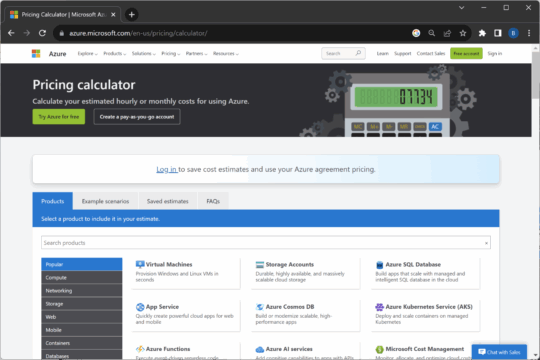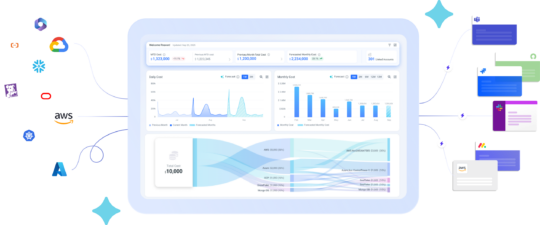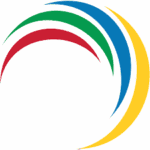What Is Azure Cost Optimization?
Azure cost optimization refers to the process of maximizing the value of cloud resources while minimizing costs. Organizations often face unnecessary expenses due to over-provisioned resources, inefficient practices, or lack of usage monitoring.
Effective cost optimization strategies help companies pay only for what they use, reducing waste and improving ROI. It involves a combination of tools, best practices, and constant monitoring. Cost optimization extends beyond cutting costs—it ensures organizations maintain performance and scalability while keeping expenses under control.
In Azure, this involves leveraging cost optimization tools, reviewing pricing plans, and adjusting workloads based on actual requirements. Understanding and implementing cost optimization improves cloud efficiency and empowers organizations to reinvest saved resources into business growth.
Native Azure Cost Optimization Tools
Azure provides several built-in tools that can allow organizations to optimize and reduce costs.
1. Azure Cost Management and Billing
Azure Cost Management and Billing helps organizations track cloud spending and optimize resource usage. It provides visibility into current and forecasted costs, allowing users to analyze spending patterns across subscriptions, resource groups, or departments.
Key features include cost analysis, budget alerts, and recommendations to eliminate waste. Users can set spending thresholds and receive alerts when costs approach or exceed these limits, promoting accountability and proactive optimization.
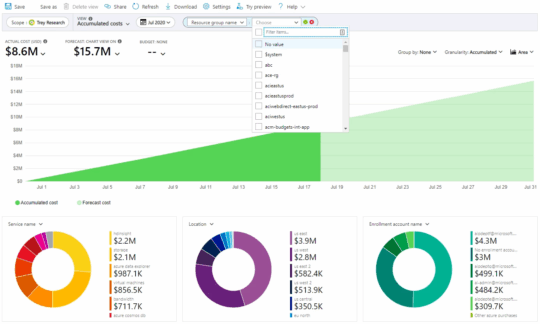
Source: Microsoft
2. Azure Advisor
Azure Advisor is a personalized cloud consultant that provides actionable recommendations to help optimize Azure deployments. It evaluates usage patterns and identifies opportunities to reduce costs, improve performance, improve security, and ensure high availability.
For cost optimization, Azure Advisor highlights underutilized virtual machines, recommends reserved instances, and suggests shutting down idle resources. Each recommendation includes estimated potential savings, making it easier to prioritize actions based on financial impact.
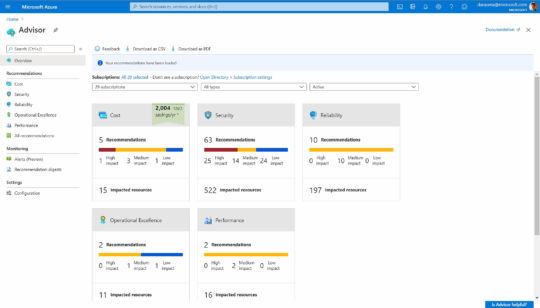
Source: Microsoft
3. Azure Pricing Calculator
The Azure Pricing Calculator is a planning tool that allows users to estimate the cost of Azure services before deployment. By selecting services and configuring them based on expected usage, users can get a clear projection of monthly expenses.
This tool supports pricing comparisons across regions and configurations, helping teams choose the most cost-effective options. It’s especially useful during the architecture design phase, enabling better financial planning and avoiding unexpected costs after deployment.
However, it should be noted that the Azure pricing calculator also has some limitations:
- Data transfer fees: Although Azure offers 100GB of outbound internet traffic per month for free, any usage beyond this limit incurs additional charges. Outbound traffic to the internet starts at $0.087 per GB for the first 10TB. Other types of network traffic also generate charges. Similarly, private link traffic, used for private connectivity between Azure services and VNets, is subject to per-GB data transfer charges on top of a fixed monthly fee.
- Azure Backup costs: This service introduces another layer of cost beyond simple storage fees. Organizations pay a monthly backup service fee based on VM size, starting at $5 for small VMs and scaling with larger sizes. For example, a VM over 2TB could easily incur $50 per month in backup service fees, excluding storage consumption.
- Hidden Azure Storage costs: Charges apply for all storage operations—such as reads, writes, and deletes—with pricing that varies by storage tier. For example, the cool storage tier has lower storage costs but significantly higher operation and data retrieval fees, making it unsuitable for frequently accessed data. Enabling features like SFTP support also adds substantial fixed monthly charges.
- Log Analytics: This presents additional ongoing costs for collecting and retaining logs. While Azure includes 45 days of basic service metrics for free, any extended monitoring—such as storing container logs from Azure Kubernetes Service (AKS) or application telemetry—incurs charges around $2.30 per GB. This can escalate quickly in environments with high log volume.
- Resource wastage: Common issues include oversized virtual machines, orphaned disks left after VM deletion, and unused reserved instances. For example, a prepaid VM reservation continues to generate costs even if the associated VM has been deleted.
Source: Microsoft
Limitations of Native Azure Cost Optimization Tools
While Azure’s native cost optimization tools offer significant benefits, they also come with limitations that can impact their effectiveness for certain organizations or complex environments. These limitations suggest that while native tools are a good starting point, many organizations may benefit from augmenting them with third-party platforms or custom-built solutions.
Limited Cross-Platform and Hybrid Visibility
Although Azure Cost Management integrates with AWS, it provides limited support for other cloud providers and hybrid setups. For organizations using multi-cloud strategies or on-premises resources, this can lead to incomplete visibility and inconsistent optimization recommendations across different environments.
Surface-Level Recommendations
Tools like Azure Advisor provide useful suggestions, but they often lack depth. They may lack context about business-specific constraints or workload-specific performance requirements, leading to generic advice that might not align with organizational goals. For example, recommendations to downsize or shut down resources may not consider critical usage spikes or future scaling needs.
Delayed Data and Forecasting Accuracy
There can be delays in data reporting and cost forecasting, especially for services with complex billing structures. This lag reduces the ability to make real-time decisions, potentially resulting in missed savings opportunities or unexpected charges before adjustments are made.
Minimal Customization and Automation
Native tools typically require manual configuration and interaction. While they offer budgeting and alerting capabilities, they lack strong automation features for continuous enforcement of cost-saving measures. Integrating third-party solutions or building custom automation scripts is often necessary for advanced use cases.
Steep Learning Curve for Complex Environments
In large-scale or enterprise environments, the sheer volume of data and the complexity of Azure pricing models can make the native tools difficult to use effectively. Interpreting cost reports, understanding service dependencies, and translating recommendations into actionable plans can require significant expertise.
Third-Party Azure Cost Optimization Tools
Dedicated cost optimization tools provide more advanced cost optimization capabilities for Azure, and can also offer visibility and cost optimization across multiple cloud platforms.
4. Umbrella Cost
Umbrella Cost is an all-in-one FinOps platform purpose-built for Azure environments, offering deep visibility and intelligent optimization beyond native Azure tools. It helps organizations monitor, manage, and reduce Azure spend with features designed for multi-team and multi-subscription cloud use.
Here are the key features of Umbrella Cost, formatted to match your example:
Key features include:
- Business mapping: Automatically groups Azure costs by team, product, or customer to show who is driving spend and why.
- Anomaly detection: Flags unusual spending patterns in real time, helping teams catch cost spikes early and adjust before budgets are exceeded.
- Forecasting and budgeting: Uses historical Azure spend to project future costs and track progress against budget targets.
- Smart Recommendations: Identifies opportunities to reduce Azure costs through rightsizing, idle resource cleanup, and optimal commitment usage.
- Cloud Cost visibility: While optimized for Azure, Umbrella can also consolidate cost data across AWS and GCP, offering a single source of truth for multi-cloud FinOps teams.
Umbrella is especially valuable for MSPs managing Azure at scale. With full support for multi-tenant billing, cross-subscription visibility, and hybrid cloud reporting, Umbrella helps MSPs deliver FinOps-as-a-service to their clients. Its ability to unify Azure, AWS, and GCP spend into a single platform makes it an ideal choice for multi-cloud environments, while built-in automation and forecasting empower service providers to reduce waste, simplify reporting, and maximize margins across complex deployments.
5. Turbo360

Turbo360 is a cost optimization platform for managed service providers (MSPs) managing Azure environments. Rather than offering generic cost tracking, it enables MSPs to deliver FinOps services with tools built to address the challenges of managing multiple clients and large-scale Azure deployments.
Key features include:
- Multi-tenant management: Centralized portal to manage client accounts, simplifying provisioning, access control, and reporting for each customer.
- Cost analysis: Visualizes cost variations across tenants and subscriptions, with resource-level insights that help pinpoint the source of unexpected expenses.
- Cost monitoring: Leverages anomaly detection to flag budget overruns and spending anomalies early, enabling preventive action before costs spiral.
- Continuous optimization tools: Offers recommendations that go beyond native Azure tools, including customized rightsizing and reservation strategies to maximize savings.
- Automated resource scheduling: Automatically turns off or scales down Azure resources during non-peak hours and restarts them during business hours.
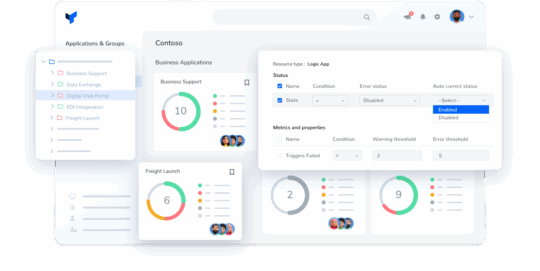
Source: Turbo360
6. CloudZero
CloudZero is a cloud cost intelligence platform intended to connect the Azure spend to business value. By offering visibility into costs without relying on tags, CloudZero helps organizations drive financial accountability, optimize spending decisions, and align cloud investments with business outcomes.
Key features include:
- Cost allocation without tags: CloudZero CostFormation® automatically allocates Azure spend, enabling teams to understand where money is going and who is responsible.
- Business-centric spend visibility: Breaks down Azure costs by team, product, feature, microservice, or custom dimensions to get a unified view of spending.
- Cost guardrails: Engineers receive immediate alerts when costs spike, allowing them to take action before overspending escalates.
- Unit cost metrics: Tracks real unit costs (not averages or estimates) to identify which workloads are delivering value and which ones are inefficient.
- Spend analytics: Combines standard and customized dashboards to analyze Azure spend in the context of strategic goals.
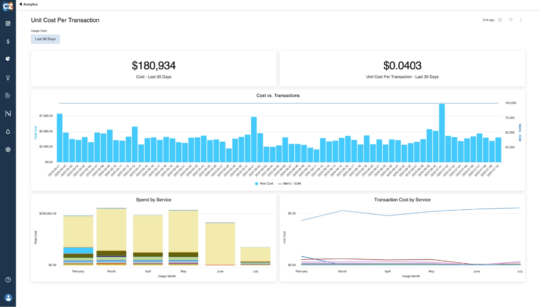
Source: CloudZero
7. ProsperOps

ProsperOps is an automated commitment management platform to reduce Azure compute costs without requiring engineering involvement. It continuously manages Savings Plans and Reservations, adjusting to usage changes in order to drive savings while minimizing risk.
Key features include:
- Automated savings plan and reservation optimization: Continuously analyzes Azure usage patterns to manage a dynamic portfolio of commitments, reducing costs for virtual machines, app services, and AKS.
- Adaptive laddering for risk mitigation: Distribution of commitments based on real-time usage ensures safe coverage increases while avoiding overcommitment.
- Hands-off commitment management: Offloads the complexity of managing discount instruments like Reservations and Savings Plans, freeing up engineering and FinOps teams.
- Optimization metrics: The ProsperOps console provides visibility into KPIs such as Effective Savings Rate, spend coverage, and Commitment Lock-In Risk™ (CLR), making it easier to track progress and performance.
- Automated execution: From identifying opportunities to executing cost-saving actions, ProsperOps uses a secure, API-driven engine to automate rate optimization.
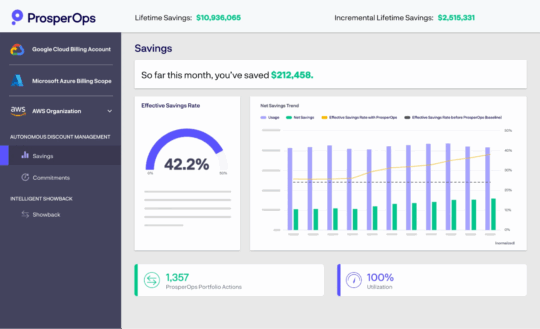
source: ProsperOps
8. ManageEngine CloudSpend
CloudSpend by ManageEngine is an Azure-focused cloud cost management tool to provide visibility into organizational spending. It combines automated billing insights, alerts, and recommendations to help teams control Azure costs and improve financial accountability. It includes features intended for both direct users and managed service providers.
Key features include:
- Transparent, usage-based pricing: CloudSpend offers a consumption-driven pricing model, without hidden fees or complicated licensing.
- Granular spend visibility: Supports cost exploration through tagging, resource views, and data segmentation by region, service type, or component. Enables users to identify underutilized resources and take corrective actions.
- Ai-powered anomaly detection: Automatically detects abnormal spending patterns and sends alerts, helping prevent budget overruns.
- Optimization recommendations: Delivers suggestions for cost savings and compliance improvements, enabling users to take steps to reduce unnecessary expenditures.
- Automated billing and spend analysis: Processes billing data to deliver transparent visibility across services and time frames. Users can analyze monthly, yearly, or custom time windows, and understand the top cost-driving services.
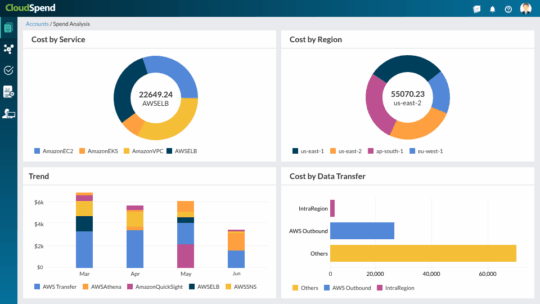
Source: ManageEngine
Conclusion
Effective Azure cost optimization requires a strategic approach that balances performance, scalability, and financial efficiency. While native tools offer a strong foundation, deeper insights and automation are often needed to manage complex environments. By combining best practices, proactive monitoring, and tailored optimization strategies, organizations can gain greater control over their Azure spending, reduce waste, and align cloud investments with business outcomes.