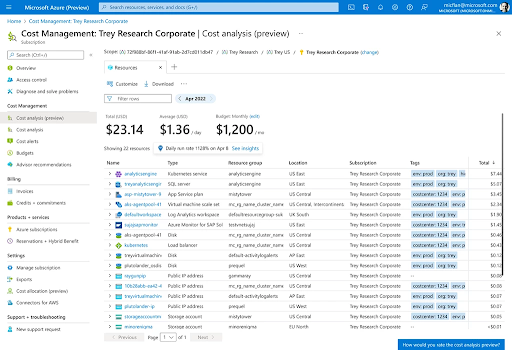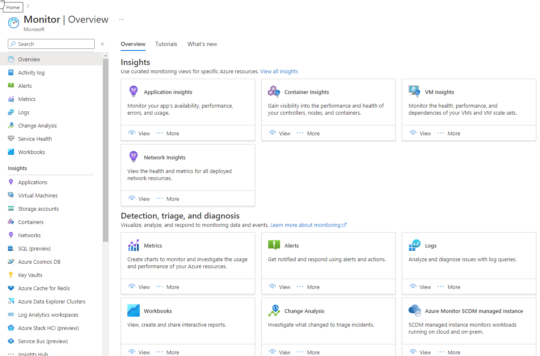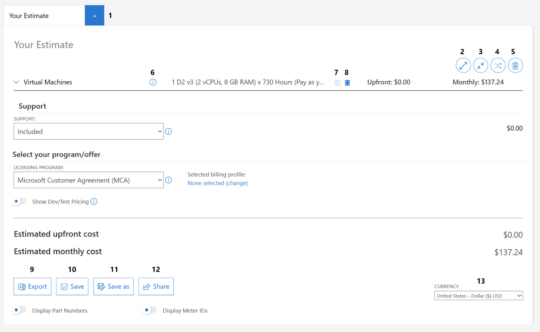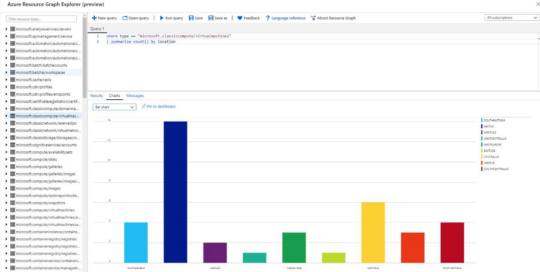What Is Azure Cost Optimization?
Azure cost optimization refers to managing Azure costs to maximize business value. This involves identifying unused resources, adjusting expenditures, and applying best practices to manage and reduce costs. It ensures that resources are used efficiently, aligning spending with business goals, and minimizing unnecessary expenses.
The need for Azure cost optimization arises from the complexity and dynamic nature of cloud environments. Cloud cost can quickly accumulate if not regularly managed, leading to surprise billing and budget overruns. By implementing structured cloud cost optimization strategies, organizations can take control of their cloud investment, ensuring they receive the full value of Azure services without financial waste.
What Is Involved in Azure Cost Optimization?
Improving Financial Efficiency
Achieving financial efficiency in Azure involves using resources wisely and minimizing waste. Organizations should regularly assess their infrastructure to identify and eliminate oversizing or redundancy in virtual machines, storage, and other services. They must also adopt a data-driven approach to understanding usage patterns and cost drivers, allowing for informed decision-making regarding resource allocation.
Improving Resource Utilization
Optimizing resource utilization on Azure involves making sure every provisioned resource is used effectively. This requires ongoing monitoring of workloads to assess whether resources match demand levels, especially during varying operational peaks and troughs. Organizations can apply techniques such as auto-scaling and load balancing to achieve this.
Implementing Governance Measures
Governance is critical to Azure cost optimization, ensuring that cloud spending aligns with company policies and financial planning. Effective governance involves setting clear policies for resource tagging, billing, and access to ensure transparency and accountability. Compliance checks help prevent unauthorized expenditures and inefficient configurations that could inflate costs. Organizations should establish processes to regularly audit cloud usage against internal and external standards to maintain oversight.
Free Tools for Monitoring and Managing Azure Costs
The following tools are provided as part of the Azure platform and can help you improve visibility and control over your Azure costs.*
* Please note that while the tools themselves are free, depending on your level of usage, some might incur costs.
Azure Cost Management and Billing
Azure Cost Management and Billing analyzes spending, sets budgets, and monitors expenses across services. The feature provides insights into cost patterns, enables organizations to implement budget controls, and identifies potential savings areas.
Utilizing Azure Cost Management and Billing involves establishing clear spending thresholds and tracking against those limits. By setting alerts for thresholds, organizations can preemptively address potential overspending. Detailed billing reports facilitate transparent financial analysis, offering granularity that helps stakeholders understand operational expenses and align cost strategies with business objectives.
Azure Advisor
Azure Advisor provides tailored recommendations to enhance cost efficiency, security, and performance within Azure environments. Looking at how resources are set up and used shows ways to optimize, like adjusting the size of VMs, buying reserved instances, and getting rid of unused resources, which can significantly streamline resource allocation and reduce unnecessary costs.
A key aspect of Azure Advisor is its ability to provide continuous, automated suggestions. This allows users to continually refine their cloud environments based on real-time insights, including cost-saving recommendations. By integrating these insights into regular operational reviews, organizations can maintain a proactive stance on cost management.
Azure Monitor
Azure Monitor provides real-time visibility into application performance and infrastructure health, enabling users to collect, analyze, and act on data from applications and systems. For cost management, Azure Monitor allows detailed resource usage tracking, helping identify trends and proactively adjust allocations to mitigate costs.
Leveraging Azure Monitor for cost management involves creating dashboards that show live cost metrics for the organization’s Azure resources. This uses the standard Azure Portal dashboard mechanism, which is easy to use but provides limited functionality. In addition, businesses can receive timely notifications of potential cost anomalies or capacity bottlenecks by configuring alerts based on usage patterns.
Azure Pricing Calculator
The Azure Pricing Calculator estimates the costs of using Azure services. It lets you plan your budget wisely and try different setups to save money. By entering your specific needs, you can understand what expenses to expect and adjust your choices to fit your budget.
The Azure Pricing Calculator compares different service setups to assess their impact on expenditure. By evaluating potential deployment scenarios, such as different Azure resources or different levels of scale, businesses can identify the most cost-effective strategies for deployment and scaling. This tool is essential for modeling the financial implications of architecture choices and ensuring that cost planning aligns with organizational objectives.
Azure Resource Graph
Azure Resource Graph is a querying tool that supports large-scale environment management and resource optimization. The feature enables exploration and analysis of Azure resources across an organization, facilitating complex queries for cost management purposes. It offers a scalable way to assess the account’s resource inventory, analyze configurations, and identify discrepancies that may contribute to inflated costs.
Effective use of Azure Resource Graph involves constructing queries that target cost drivers and inefficiencies. By examining the broader cloud estate, businesses can unearth hidden savings opportunities and adherence to governance policies.

- Use Azure Reservation Recommendations proactively: While reserved instances offer cost savings, Azure provides recommendations for reservations based on past usage. Set a schedule to review and act on these recommendations regularly, not just annually, to avoid missing savings opportunities from new patterns.
- Apply workload placement strategies: Leverage Azure regions with lower pricing for workloads that don’t have strict latency or compliance requirements. Azure pricing can vary significantly between regions, so moving non-critical workloads to cheaper regions can result in significant savings.
- Leverage VM scale sets for more flexible scaling: Instead of manually scaling individual VMs, VM scale sets enable automatic scaling across multiple VM instances. This leads to optimized resource allocation, allowing for the dynamic adjustment of capacity based on real-time needs, further cutting costs.
- Implement Just-in-Time (JIT) VM access: By enabling JIT access on VMs, you minimize the time that VMs are running and potentially underutilized while still allowing users to provision them when necessary quickly. This can reduce costs tied to VMs running unnecessarily long periods.
- Perform consumption-based architecture reviews: Periodically run architecture reviews to assess whether the design aligns with a consumption-based cost model. Azure often releases new services and pricing models, so your initial setup might not be the most cost-efficient today.
Strategies for Optimizing Azure Costs
1. Right-Sizing Resources
Right-sizing involves matching Azure resources to workload requirements, avoiding oversizing, which incurs unnecessary costs. It analyzes resource performance and utilization metrics to determine optimal configurations that maintain performance while reducing expenses.
Right-sizing is about making sure your resources match your needs as things change. By regularly checking usage data and using Azure monitoring tools, businesses can adjust resources to meet changing demands without wasting money.
2. Shutting Down Idle Resources
Identifying and shutting down idle resources is a straightforward yet effective cost-saving measure. Idle resources continue to incur charges without contributing to business objectives. Regular audits and automation can help detect underused services, such as VMs and databases, that are no longer needed or can be temporarily disabled during non-peak times.
This strategy involves scheduling resource shutdowns during off-peak hours and implementing stringent resource lifecycle management policies. By decommissioning unused assets, organizations free up budgetary allocations for essential services.
3. Automating Resource Scaling
Automating resource scaling optimizes Azure cost management by dynamically adjusting resource allocations based on workload demand. This approach reduces the risk of overprovisioning while maintaining performance during peak periods. It uses policy-driven controls and scaling algorithms to automatically increase or decrease resource capacity, aligning expenses with actual utilization.
Implementing automated scaling involves setting thresholds and leveraging Azure’s built-in scaling tools to manage fluctuations in demand effectively. By facilitating real-time resource adjustments, businesses can achieve significant cost savings and improved system responsiveness.
4. Utilizing Appropriate Storage Tiers
Azure offers multiple storage tiers to accommodate diverse performance and cost requirements. Selecting the appropriate tier based on data access patterns can significantly lower storage costs. Cool and Archive tiers provide cost-effective solutions for infrequently accessed data, whereas Hot and Premium tiers are suited for high-demand storage needs. Understanding workload requirements and usage trends helps optimize tier selection.
Strategic use of storage tiers involves regularly assessing data retrieval and performance needs and adjusting allocations as necessary. Tools that monitor storage utilization provide the insights needed to choose cost-effective storage solutions that align with business continuity plans and reduce unnecessary expenditures.
5. Tagging and Resource Organization
Proper tagging and resource organization allow for efficient tracking and management of Azure assets, facilitating targeted cost optimization. Tagging involves assigning metadata to resources for categorization, monitoring, reporting, and allocating costs. Effective taxonomy supports comprehensive cost analysis and governance, enabling precise budget management and facilitating audits or policy compliance.
Implementing a structured tagging strategy involves defining clear naming conventions and using resource groupings that align with business units or projects. This organization enables detailed insight into spending patterns and allows for efficient allocation of financial responsibility.
Learn how to improve cloud resource tagging with Umbrella
6. Regularly Review and Optimize Subscriptions
Regularly reviewing and optimizing subscriptions involves assessing service plans, consumption, and contract alignment with current business needs and financial goals. Organizations can conduct periodic audits to identify redundant subscriptions, adjust plans, or negotiate better terms with providers. This practice helps businesses maintain only necessary services and eliminate inefficiencies.
Proactively optimizing subscriptions requires understanding consumption patterns and future needs and informing decision-making regarding subscription levels and service configurations. Tools that offer detailed insights into account usage provide the information needed for such strategic optimization.
7. Leverage Azure Hybrid Benefit
Azure Hybrid Benefit lets organizations use existing software licenses in the cloud, significantly reducing costs. This benefit is particularly advantageous for enterprises already invested in Microsoft’s ecosystem, as it facilitates cost-effective migration and hybrid deployment strategies. Properly utilizing this benefit involves assessing current licenses and aligning them with eligible Azure services.
To effectively leverage Azure Hybrid Benefit, you must understand its relevance to your organization’s workloads and plan for future growth. Assessing the cost implications of transitioning licenses and crafting strategies can help maximize their value in hybrid environments.
8. Set Up Budgets and Alerts
Setting up budgets and alerts within Azure helps manage expenditures by providing timely insights into spending patterns and facilitating proactive budgetary control. Budgeting tools can help organizations allocate financial resources effectively while alerts promptly address deviations from planned expenditures.
Implementing budgets and alerts involves defining financial objectives and thresholds for different operational areas. By integrating these tools into regular workflows, businesses can secure transparency in financial management and foster accountability.
9. Use Spot VMs for Non-Critical Workloads
Using Spot VMs for non-critical workloads enables significant cost savings by taking advantage of discounted, surplus Azure capacity. This approach suits flexible tasks without strict uptime requirements, such as development testing or batch processing. Making the most out of Spot VMs in operations demands adaptable scheduling and management practices to minimize the impact of capacity variability.
To successfully deploy Spot VMs, organizations must focus on designing fault-tolerant workloads that can be paused and resumed without business disruption. Orchestration tools can facilitate smooth transitions between Spot and regular VMs, optimizing resource usage. Employing Spot VMs effectively balances cost reduction with operational demands, offering a strategic option for managing periodic or experimental workloads.
Achieve 100% Visibility into Your Azure Costs with Umbrella
Umbrella is a cost management and optimization solution that is tightly integrated with Azure. It provides the following key capabilities:
- Detailed Azure Cost Insights: View all your Azure expenses and utilization data on a single page. Analyze current and future costs to maximize efficiency and savings.
- Budget Projections and Long Data Retention: Access budget projections with data retention for up to 24 months. Monitor granular hourly changes for precise cost tracking.
- Azure-Specific Dashboards: Utilize customized dashboards to understand your Azure cost structure and optimize usage to understand your Azure cost structure and optimize usage.
- Comprehensive Commitment Overview: View all Azure spending data in one place, covering On-Demand, Spot Instances, Savings Plans, and more.
- Actionable Cost Analysis: Understand your total spending, current savings, and potential savings opportunities. Identify areas of missed savings to refine your Azure cost management strategy.
Learn more about Umbrella for cloud cost optimization