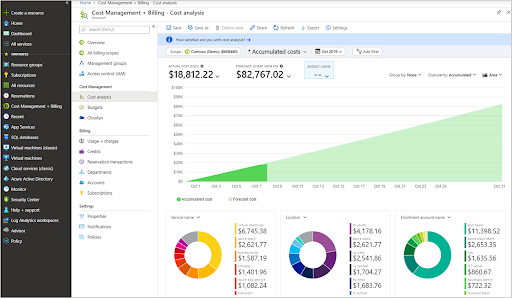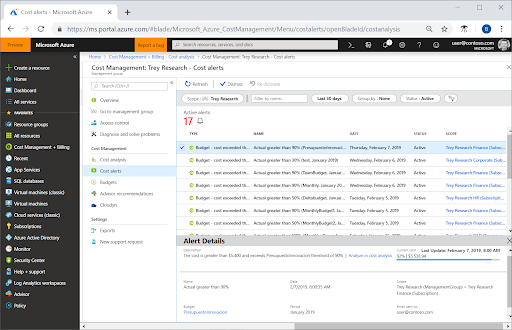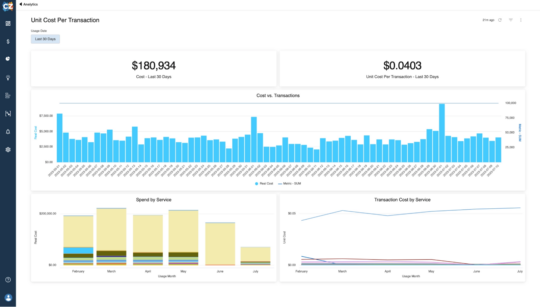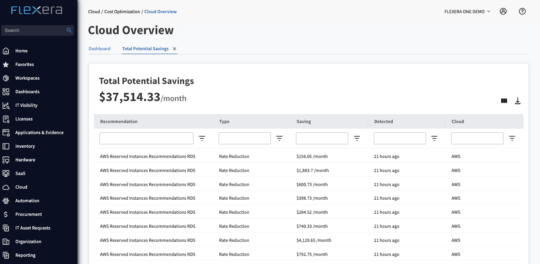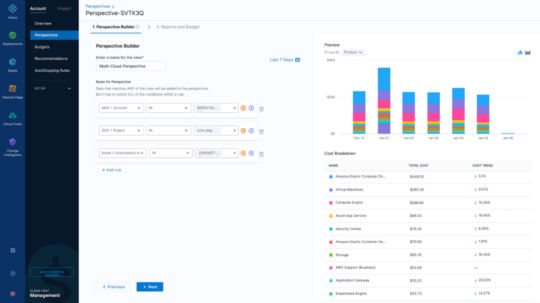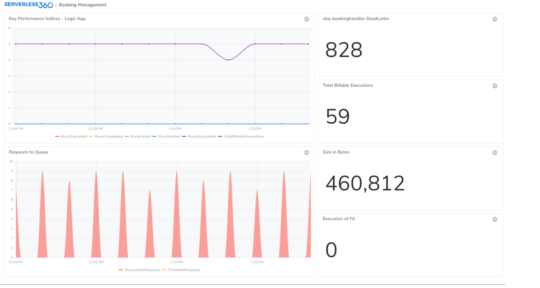What Is Azure Cost Management (Microsoft Cost Management)?
Azure Cost Management, also known as Microsoft Cost Management, is a tool provided as part of the Azure cloud platform that helps organizations understand and control their cloud spend. It integrates with Azure services to provide insights into usage and cost trends. Its Cost Management dashboard visalizes an overview of spending across multiple Azure services and resources, making it easier to implement cost-saving strategies.
Using Azure Cost Management, users can optimize their cloud expenditure and make informed financial decisions. The feature makes budgeting and aligning cloud usage with financial goals more accessible, and organizations can take proactive measures to reduce unnecessary spending by identifying high-cost areas.
We’ll describe the key features of Azure Cost Management and provide 10 alternative tools you should consider to get more in-depth and accurate insights about your Azure spend.
Key Features of Microsoft Azure Cost Management
Cost Analysis
Azure’s cost analysis feature lets users categorize and filter cloud expenses by various dimensions, such as resource group, service, location, or custom tags. This breakdown offers organizations a detailed view of where their money is being spent, allowing them to identify services that may be underutilized.
Users can apply custom filters to focus on specific spending aspects, making tracking performance against budgets and optimizing resource usage easier.
Budgeting and Alerts
Azure’s budgeting and alerting features allow companies to set financial limits for their cloud services over a defined period. Users can create multiple budgets for across teams, projects, or services, each with unique thresholds and alert rules.
Alerts notify users when spending approaches a set limit or sudden spikes or cost drops occur. This proactive approach helps prevent budget overruns so organizations can respond quickly to unexpected changes in cloud usage.
Cost Allocation
Cost allocation enables organizations to distribute cloud spending across departments, projects, or customers. By applying categorization rules, users can split or move costs between business units, ensuring each team or project bears its share of the cloud expenses.
Complete visibility is important for companies operating in multi-team environments or serving multiple clients. With accurate cost allocation, organizations can ensure transparency and accountability, making tracking financial performance at every level easier.
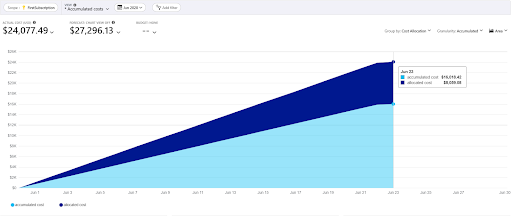
Source: Microsoft
Custom Reports
Azure Cost Management’s custom reporting feature allows organizations to generate detailed reports that fit their needs. Users can export data on cloud spending and usage patterns, customizing the format to integrate with other financial systems or business tools.
These reports provide in-depth analysis, helping organizations track their cloud performance over time and identify cost-saving opportunities.
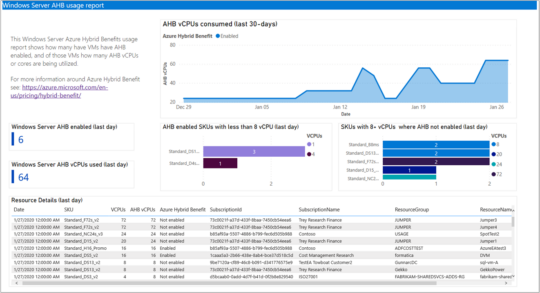
Source: Azure
Microsoft Copilot in Azure
Microsoft Copilot in Azure is an AI-driven tool that enhances Azure Cost Management by providing insights and actionable recommendations. It automatically summarizes cloud costs, identifies usage patterns, and isolates any fluctuations in spending.
By highlighting these areas, Copilot helps organizations focus on operational efficiencies and cost-saving opportunities. It is helpful in tracking complex cloud environments that would be time-consuming to handle manually.
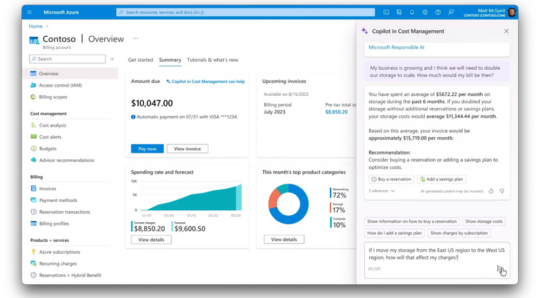
Source: Azure
Related content: Read our guide to Azure cost optimization
Challenges of Microsoft Cost Management
While Azure Cost Management is helpful, it has several significant limitations.
Cross-Platform Observability
As many organizations now rely on a mix of cloud platforms—such as AWS, Google Cloud Platform (GCP), and Azure—monitoring costs across these platforms become more complex. Azure Cost Management primarily focuses on Azure resources. Although it makes integrating AWS costs through dedicated connectors possible, it is still challenging to get a unified view of overall cloud spending when using multiple providers. This forces organizations to adopt separate tools for each platform.
Lack of App-Specific Visibility
Another issue is the limited ability to track costs at the application or project level without extensive manual tagging. While Azure provides tools to monitor cloud spending, they often lack the granularity to allocate costs directly to specific applications or teams. For accurate cost attribution, everything has to be manually tagged, which takes up considerable time.
Inaccurate Budget Forecasting
Accurately forecasting cloud budgets can be challenging, especially in large or multi-vendor environments. Azure’s pay-per-use model offers flexibility but increases spending unpredictability, particularly during variable demand periods. As organizations scale and integrate third-party cloud services, whose costs must also be accounted for, the complexity of managing and predicting cloud costs grows.
Related content: Read our guide to cloud cost optimization

1. Leverage cost anomaly detection with custom parameters: Use Azure Monitor and integrate it with cost management to set custom thresholds for anomalies based on your organization’s spending patterns. This provides earlier warning for unusual cost spikes that don’t trigger traditional alerts.
2. Use Azure Policy to enforce cost-saving governance: Enforce cost-related policies, such as restricting certain VM sizes or preventing the deployment of resources without specific tags. Azure Policy can prevent costly configurations before they impact your budget.
3. Optimize Reserved Instances and Savings Plans periodically: Regularly re-evaluate your Reserved Instance commitments and Azure Savings Plans. As workloads evolve, previously optimized reservations may no longer align with actual usage patterns, leading to wasted spend.
4. Consider scheduled scaling for non-production environments: Automatically scale down or shut off non-production environments like dev/test instances during off-hours. Azure Automation or native scaling rules can significantly reduce waste in these areas.
5. Utilize AI-based resource recommendations cautiously: While AI-driven recommendations from Microsoft Copilot or other tools are useful, manually validate them against your workload’s actual performance needs to avoid under-provisioning critical resources.
Alternative Azure Cost Management Tools
Umbrella
Umbrella is a cost management and optimization solution that offers multiple cloud visibility, including Azure. It aims to revolutionize the way Azure clients optimize their cloud spend by offering innovative FinOps tools that integrate into the Microsoft cloud.
Key features of Umbrella:
- Detailed Azure Cost Insights: View all your Azure expenses and utilization data on a single page. Analyze current and future costs to maximize efficiency and savings.
- Budget Projections and Long Data Retention: Access budget projections with data retention for up to 24 months. Monitor granular hourly changes for precise cost tracking.
- Azure-Specific Dashboards: Utilize customized dashboards to understand your Azure cost structure and optimize usage to understand your Azure cost structure and optimize usage.
- Comprehensive Commitment Overview: View all Azure spending data in one place, covering On-Demand, Spot Instances, Savings Plans, and more.
- Actionable Cost Analysis: Understand your total spending, current savings, and potential savings opportunities. Identify areas of missed savings to refine your Azure cost management strategy.
Learn more about Umbrella for cloud cost optimization
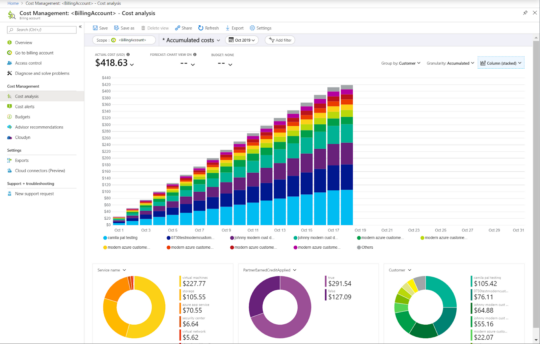
CloudZero

CloudZero is a cloud cost intelligence platform that improves financial accountability across teams. By providing visibility into cloud costs, it helps engineers and financial teams to make informed decisions and identify cost-saving opportunities.
Key Features of CloudZero:
- Cost allocation: Enables cost allocation without perfect tagging. This ensures all cloud expenditures are accurately attributed to the right departments, projects, or customers.
- Unified data: Provides a single source of truth for cloud spending data, ensuring that all stakeholders have access to consistent financial information.
- Cost intelligence: Delivers actionable insights, allowing teams to analyze and optimize cloud expenses by product, feature, team, or customer.
- Kubernetes visibility: Offers visibility for Kubernetes environments, helping ensure alignment of Kubernetes costs with overall cloud spending.
Cloudability

Cloudability, an IBM solution, is a FinOps platform to help organizations manage, optimize, and analyze their cloud spending. It offers visibility into multi-cloud environments, helping FinOps teams to control costs, detect inefficiencies, and improve operational efficiency.
Key Features of Cloudability:
- Multi-cloud cost visibility: Provides visibility into cloud costs across multiple platforms, including cloud applications and containers.
- Anomaly detection and waste reduction: Detects cost anomalies and helps identify areas of waste, allowing for corrective actions to prevent unnecessary spending.
- Automated optimization: Automates resource optimization, including coverage for commitment programs like Reserved Instances and Savings Plans.
- Collaborative FinOps: Supports collaboration between IT, Finance, and DevOps teams, providing a unified platform for managing cloud costs and aligning financial strategies.
- Unit economics and profitability analysis: Helps analyze unit costs by customer, product, or team to ensure cloud expenditures contribute to profitability.
CloudHealth

CloudHealth by VMware is a multi-cloud management platform that enables organizations to manage, analyze, and optimize cloud operations from a centralized interface. The platform provides visibility into cloud spending, improves operational efficiency, and promotes governance across multiple cloud providers.
Key Features of CloudHealth:
- Multi-cloud visibility: Provides a view of cloud usage and spending across multiple cloud providers, allowing organizations to track costs and resources in one dashboard.
- Cost optimization: Helps identify areas for cost savings by exposing inefficiencies, such as underutilized resources or unused storage, and offers tools to automate cost optimization, including reserved instance management.
- Proactive management: Enables organizations to implement policies for proactive cloud management, such as setting budget thresholds and alerts for overspending.
- Financial transparency: Provides insights into cloud expenditures, breaking down costs by business units, cost centers, or specific services.
- Custom reports and dashboards: Users can generate customized reports and dashboards tailored to their business needs, providing visibility into cloud costs.
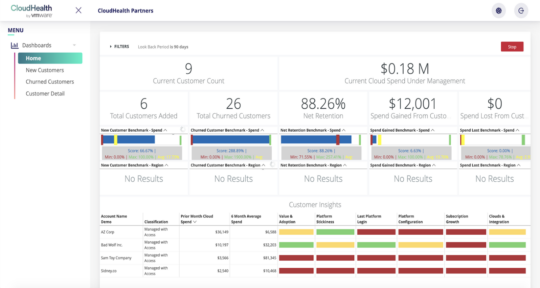
Source: CloudHealth
CloudCheckr

CloudCheckr, part of Spot by NetApp, is a cloud management platform to help large enterprises and managed service providers (MSPs) optimize cloud operations. It enables organizations to manage cloud costs and improve security and compliance.
Key Features of CloudCheckr:
- Cloud cost control and visibility: Provides visibility into current and historical cloud spending, helping track cloud usage and associated costs across teams and services.
- Cost optimization: Continually identifies opportunities to reduce cloud spend by recommending right-sizing and rebalancing of cloud instances.
- Resource efficiency: Helps assess cloud resource usage over time, detecting underutilized or idle resources to eliminate waste.
- Governance and compliance: Offers best practice checks to help keep cloud environments secure and compliant with industry standards.
- Automation: Automates cloud management tasks like cost savings opportunities to compliance checks, reducing manual intervention.
Flexera

Flexera is an IT management platform to help organizations optimize technology spend, minimize risk, and manage the complexity of their hybrid IT environments. It provides visibility into cloud, SaaS, hardware, containers, and other IT assets, combining IT asset management (ITAM) and FinOps capabilities.
Key Features of Flexera:
- IT visibility: Provides a view of the IT environment, including software, hardware, cloud, and SaaS assets, enabling resource management.
- Cost optimization: Identifies opportunities to optimize technology spend by eliminating unused subscriptions, rationalizing applications, and providing insights to maximize resource utilization.
- Governance and compliance: Helps organizations maintain governance over their IT infrastructure by tracking compliance risks, managing cloud cost governance, and reducing the likelihood of unbudgeted expenses from audits or true-ups.
- Shadow IT detection: Identifies and mitigates risks associated with shadow IT by detecting unauthorized or underutilized technology assets.
- Sustainability reporting: Provides insights into the environmental impact of IT assets, such as carbon emissions and energy consumption.
BMC Helix

BMC Helix is a suite of AI-driven, SaaS-based solutions to enhance ITSM and ITOM for modern enterprises. The platform leverages artificial intelligence and automation to provide real-time insights, simplify workflows, and improve operational efficiency.
Key Features of BMC Helix:
- AI-powered IT service management: Offers AI-driven service management capabilities that automate ticket resolution, boost agent productivity, and enhance self-service options for employees.
- Real-time operational insights: Provides visibility into IT operations, using AI to detect anomalies, isolate root causes, and automate remediation.
- Automated event management: Helps lower mean time to resolution (MTTR) by automating event correlation and minimizing noise.
- Application and data workflow orchestration: Enables orchestration of application and data workflows across on-premises, hybrid, and multi-cloud environments.
- Continuous optimization: Offers built-in intelligence and analytics, continuously aligning IT resources with business demand.
Harness

Harness is a cloud cost management platform for FinOps teams that provides intelligent automation and granular visibility into cloud expenditures. The platform helps optimize cloud costs across AWS, Azure, GCP, and Kubernetes environments while ensuring governance and compliance.
Key Features of Harness:
- Granular cost reporting: Provides visibility into cloud costs, allowing organizations to simplify cost attribution and allocation for chargeback and showback purposes.
- AI-driven optimization: Automatically detects idle resources and shuts them down to save up to 70% on non-production cloud costs.
- Cloud asset governance: Helps enforce governance policies and automate remediation with AI-powered Governance-as-Code. Harness allows organizations to generate YAML policies to manage cost, security, and compliance across cloud assets.
- Multi-cloud cost management: Helps manage cloud costs across multiple providers, including AWS, Azure, GCP, and Kubernetes clusters.
- Commitment orchestrator: Automates long-term commitment management to maximize savings on AWS EC2 instances by ensuring optimized compute coverage and simplifying contract renewals.
Turbo360

Turbo360 is an Azure cost management tool that provides visibility into cloud spending, helping organizations optimize costs and maintain financial control. The platform enables organizations to allocate Azure costs across departments and business units while providing recommendations for ongoing cost savings.
Key Features of Serverless360:
- Cost allocation: Allocates Azure resource costs across departments, customers, and custom business units. This ensures that each unit is accountable for its cloud usage, enabling better financial tracking.
- Cost spike alerts: Helps prevent unexpected Azure bills with real-time alerts for cost spikes.
- Discount insights: Uses historical usage data to commit to Azure Reservations, ensuring that consistent workloads are covered at a discounted rate.
- Ongoing optimization: Continuously identifies and eliminates over-provisioned or unused resources, with rightsizing recommendations that help reduce unnecessary costs and improve resource utilization.
- Common cost language: Offers a unified understanding of cloud costs across the organization by providing all stakeholders with consistent data.
CAST AI

CAST AI is an automated cloud cost optimization platform to help organizations maximize their cloud efficiency and reduce spending. The platform offers automation for Kubernetes clusters, helping optimize cloud setups without requiring constant manual intervention.
Key Features of CAST AI:
- Automated cloud cost optimization: Automatically optimizes cloud environments by scaling resources up and down, automating spot instances, and selecting the best virtual machines (VMs) for workloads.
- Instant cluster analysis: Analyzes the Kubernetes cluster within minutes and offers a custom savings report that shows how much could be saved.
- Real-time autoscaling: Adds or removes resources in real time based on workload demands.
- AI-driven instance selection: CAST AI’s algorithm selects the optimal instance types for each application, balancing performance and cost.
- Cost visibility: Offers transparency into cloud spending, with reports and forecasts for projects, clusters, and deployments using universal cost metrics.
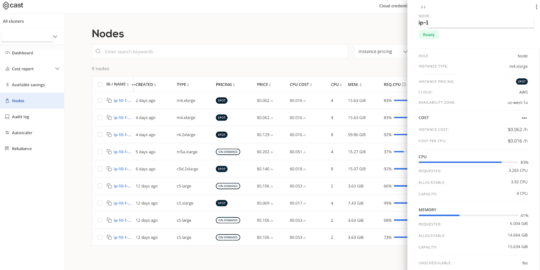
Source: Cast AI
Conclusion
Azure Cost Management offers a robust suite of tools for tracking, analyzing, and optimizing cloud expenditure on the Azure platform. However, its limitations, such as limited cross-platform visibility and reliance on manual tagging, highlight the need for complementary or alternative solutions to address complex, multi-cloud cost management challenges. By integrating Azure Cost Management with third-party tools—which enable cross-cloud management and provide advanced features like AI-driven insights—organizations can achieve more precise control and scalability in managing their cloud budgets.