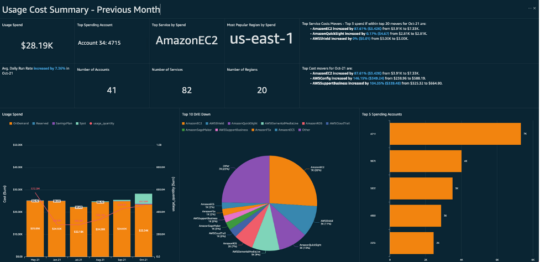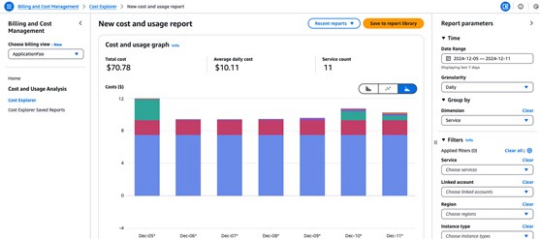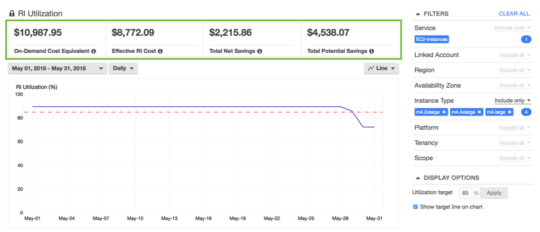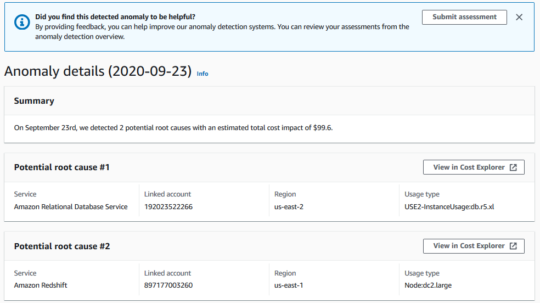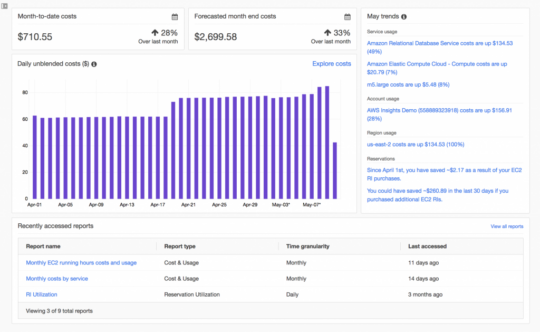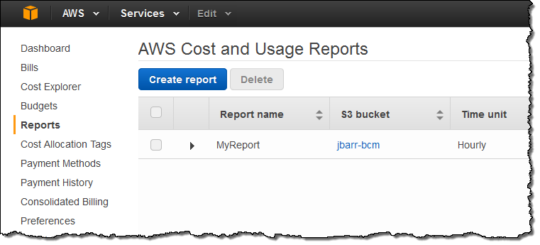What Is AWS Cost Explorer?
AWS Cost Explorer is a tool Amazon Web Services provides to help users manage and optimize their cloud expenditure. It allows AWS customers to visualize and analyze their cost and usage data. With Cost Explorer, users can view trends in their spending, identify anomalies, and drill down into cost drivers.
This tool is valuable for understanding AWS billing and usage trends. Cost Explorer offers an interactive interface that allows users to filter and organize their usage data. Users can create views to pinpoint where and how resources are being utilized, which supports planning and budgeting. The insights from Cost Explorer can help optimize resource allocation and reduce costs.
Key Features of AWS Cost Explorer
Interactive Cost Analysis
Cost Explorer allows users to interact with their data through an intuitive interface. This feature enables individuals to analyze their cost and usage data across various time frames, providing insights into usage patterns and cost drivers. The interactive element offers visualizations, such as graphs and charts.
Users can filter their data based on specific criteria, including service type, linked account, cost allocation tag, or region.
Customized Cost Views
Users can create views by applying filters and grouping them according to their business needs, such as service, region, or tags. This facilitates a focused analysis of how individual elements affect overall costs.
With customized views, organizations can align their cost management practices with operational goals. By configuring dashboards to highlight key areas of interest, users can concentrate on critical cost metrics to monitor progress against budgetary targets.
Cost and Usage Forecasting
Cost Explorer enables users to predict future cloud expenses using historical data trends. This feature utilizes machine learning to generate forecasts, enabling organizations to anticipate future costs and manage their budgets more effectively.
Cost Explorer offers predictive insights that support capacity planning and resource optimization. Users can assess various scenarios and the potential financial impact of scaling resources or introducing new services.
Reserved Instance and Savings Plans Reporting
The Cost Explorer’s reporting on reserved instances and savings plans enables users to evaluate the cost-effectiveness of their cloud resources. This feature lets users monitor usage rates and spending associated with reserved instances.
By reviewing the insights from these reports, users can strategically manage their reservations and plans to enhance financial efficiency. Assessing the alignment between reservations and usage reveals opportunities for optimizing resource distribution.
Cost Anomaly Detection
Cost Explorer’s cost anomaly detection feature enables users to identify unexpected spending changes swiftly. Utilizing machine learning (ML) algorithms, it flags unusual cost and usage patterns, notifying users for prompt action. This capability proves essential in recognizing irregularities, like sudden expenditure increases due to improper resource usage or configuration adjustments.
The alerts generated by the anomaly detection system empower organizations to investigate and resolve issues proactively. Users can analyze the root causes of these anomalies and implement corrective measures to prevent future incidents.
Limitations of AWS Cost Explorer
While AWS Cost Explorer provides useful cost analysis features, users encounter some limitations that could affect its effectiveness. Users reported these limitations on the G2 platform:
- Limited chart types: Currently, Cost Explorer supports only bar and line charts, which can restrict the ways users visualize their cost data. Expanding the variety of chart options, such as pie charts or heatmaps, could improve the ability to present data more effectively based on different business needs.
- Filtering and tagging challenges: The filtering user interface has room for improvement. For example, when selecting tags, users report that the interface automatically applies a filter after selecting a single value, making it difficult to select multiple values seamlessly. A more refined and intuitive filtering system would enhance usability.
- Complex navigation for new users: Navigating the tool can be confusing, especially for users who are not developers or familiar with AWS’s interface. Accessing Cost Explorer and locating specific reports can be cumbersome, suggesting a need for a more streamlined and beginner-friendly interface.
- Limited reporting integration options: While users can export data in CSV format, integrating these reports with AWS databases for querying and analysis is challenging without additional tools, such as Amazon Athena. For users unfamiliar with these services, this could hinder data-driven decision-making and increase setup time.
- Occasional errors when saving reports: Users have reported encountering errors when attempting to save reports. Although these issues may not be widespread, they highlight the need for improved error handling and stability during key tasks.
AWS Cost Explorer Pricing
AWS Cost Explorer provides some features for free, while others incur a cost based on usage.
Free Features
AWS Cost Explorer is free to start using. The free plan lets users view basic spending and usage data without extra costs. It provides the capability to create and view reports on your spending, apply filters, and organize data to understand your spending habits better.
Cost Explorer API
The AWS Cost Explorer API provides programmatic access to its query system for advanced tasks. Each API request incurs a fee of $0.01. This functionality allows cost analysis directly into your current workflows and systems.
Hourly granularity
Cost Explorer supports hourly granularity for various data types, including general service usage and EC2 resource-level data, over a 14-day retrospective period. The cost for this feature is $0.00000033 per usage record, which equates to $0.01 per 1,000 usage records monthly. A usage record refers to a specific resource and its associated usage type, such as an EC2 instance running for an hour.
For instance, if an EC2 instance runs continuously for a month with hourly granularity enabled, it produces 24 usage records each day. Over a 14-day period, this adds up to 336 records, resulting in a daily charge of $0.0001. Across a 30-day month, the total cost is approximately $0.003.
Tutorial: Analyzing Your Costs and Usage with AWS Cost Explorer
Enabling Cost Explorer
To enable AWS Cost Explorer:
- In the AWS Console, navigate to the AWS Cost Management and select Cost Explorer from the navigation pane.
- On the Welcome to Cost Explorer page, click Launch Cost Explorer.
Notes:
- Once enabled, AWS begins preparing your cost and usage data, including historical data for the past 13 months and forecasts for the next 12 months.
- This initial data preparation process may take up to 24 hours for the current month’s data, with older data requiring a few additional days.
- AWS also automatically configures Cost Anomaly Detection, providing alerts for spending irregularities across services, unless you opt out.
Exploring Your Data Using Cost Explorer
Once enabled, Cost Explorer offers a dashboard that overviews your spending. Key sections include:
- Month-to-date costs: Displays current spending, updated through the previous day, and compares it to last month’s period.
- Forecasted month-end costs: Estimates total spending for the month, incorporating historical trends.
- Cost trends: Highlights top cost drivers, such as increases in usage for services. Selecting a trend provides detailed breakdowns.
- Daily and monthly costs: Visualizes unblended daily and monthly costs through interactive graphs. Filters allow for customization, enabling users to focus on services, accounts, or regions.
Cost Explorer also supports viewing amortized costs, net unblended costs, and discounts. Users can access detailed cost data through the Explore Costs section or download it as a CSV file for offline analysis.
Creating a Cost Explorer Report
To save a custom Cost Explorer report for future use:
- Open the AWS Cost Management console and navigate to Cost Explorer Saved Reports.
- Click Create New Report to reset all settings to their defaults.
- Select the type of report you wish to create (e.g., cost and usage, amortized costs).
- Customize the report by adjusting filters, grouping criteria, and time ranges.
- Click Save to Report Library, provide a name for the report, and confirm by selecting Save Report.
Saved reports are accessible in the Saved Reports section and can be revisited or modified as needed.
Related content: Read our guide to AWS cost optimization
Best Practices for AWS Cost Management
Here are some important practices to remember when using AWS Cost Explorer.
1. Regular Monitoring and Analysis
By frequently reviewing cost and usage data, organizations can identify trends, anomalies, and areas requiring action. Consistent oversight helps AWS resources align with business needs, supporting optimization efforts.
Frequent analysis aids in adapting to changing demand, allowing for timely adjustments in resource allocation and capacity planning. By closely monitoring usage patterns, organizations can implement cost-saving measures effectively and avoid resource wastage.
2. Setting Up Cost Alerts and Notifications
Setting up cost alerts and notifications in AWS enables organizations to maintain real-time oversight of their spending patterns. These alerts notify users when expenditure approaches or surpasses pre-set thresholds, providing a proactive measure to prevent budget overruns.
Notifications are delivered by Amazon Simple Notification Service, which supports email, mobile push notifications, SMS, and HTTP(S) endpoints enabling custom notification channels.
By leveraging cost alerts, organizations can respond swiftly to unexpected changes in usage, such as spikes caused by new deployments or misconfigurations. This responsiveness is crucial for maintaining financial control in dynamic cloud environments. Alerts can be tailored to services or departmental budgets.
3. Implementing Cost Allocation Tags
By tagging resources, organizations can filter and analyze cost data effectively, providing insights into spending behaviors and facilitating accurate billing. Proper allocation of tags enhances financial transparency, holding each team or project accountable for its resource usage. To achieve consistent tagging, developing a detailed tagging strategy that includes agreed-upon conventions and compliance across teams is essential.
For example, a company managing multiple AWS accounts for development, testing, and production environments can implement a standardized tagging policy where every AWS resources has a tag for environment (Dev, Test, Prod), Department (Engineering, Marketing, etc), and Project (e.g., MobileApp, WebApp). By enforcing these tags through AWS Organizations and automated policies, it becomes possible to generate cost reports that clearly attribute expenses to specific teams and projects.
4. Automating Cost Management Processes
Automating cost management processes in AWS simplifies financial oversight and reduces the potential for human error. Automation tools, like AWS Lambda and AWS Step Functions, can be integrated with AWS Cost Explorer to automate data collection, reporting, and anomaly detection. Note that both Lambda and Step Functions incur costs that depend on the number of actions automated and computing resources used.
A smart automation strategy includes setting up cost alert notifications and periodic report generation to simplify workflows. By reducing manual intervention, organizations can focus on cloud strategy rather than routine administrative tasks. This transition to automated cost management improves scalability, allowing organizations to handle large datasets and complex analyses without additional resources.
Taking AWS Optimization to the Next Level with Umbrella
Umbrella’s AWS Cost Monitoring integration makes it easy to sync your AWS cost data for real-time anomaly detection and forecasting. By pulling AWS Cost Monitoring metrics and events into Umbrella’s all-in-one FinOps platform, you get instant visibility across millions of data points. This integration lets you combine AWS Cost Monitoring with other data sources, giving you a full picture of your cloud spending and helping you optimize costs more effectively.
Umbrella is an AWS award-winning partner, having won Amazon’s 2024 EMEA Partner Awards, demonstrating our strong commitment to the AWS ecosystem.
Getting started with Umbrella for AWS optimization:
- Integrate – Add AWS Cost Monitoring as a data source in the Anodot web app.
- Monitor – Once connected, Anodot continuously tracks your AWS cost data in real time.
- Get Alerts – Receive notifications about unexpected cost spikes or anomalies via email, push notifications, Slack, PagerDuty, or Webhook.
- Run Forecasts – Use AI-powered forecasting to anticipate future cost trends and make informed decisions.
Additional Umbrella cloud cost management features:
- Seamlessly integrates your cloud cost data from Azure and GCP to build a single source of truth over the public and private cloud.
- Gain complete visibility into your multi-cloud environment.
- Uncover hidden waste, optimize resource allocation, and make data-driven decisions across AWS, Azure, and GCP.