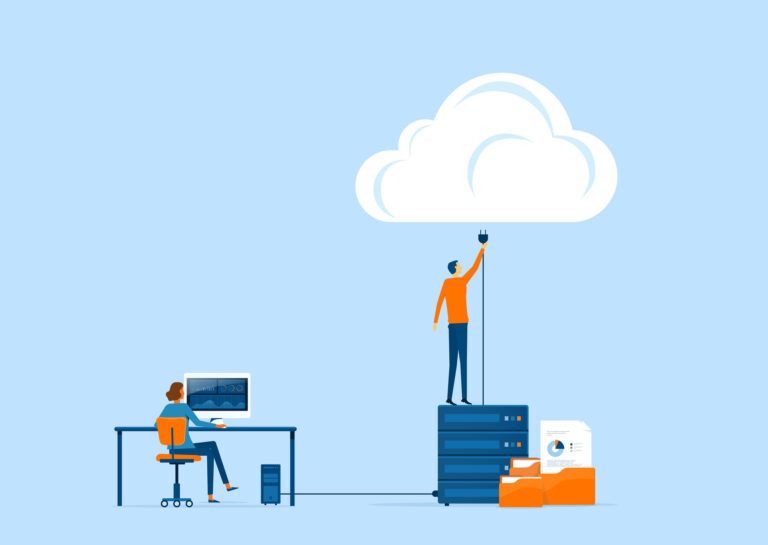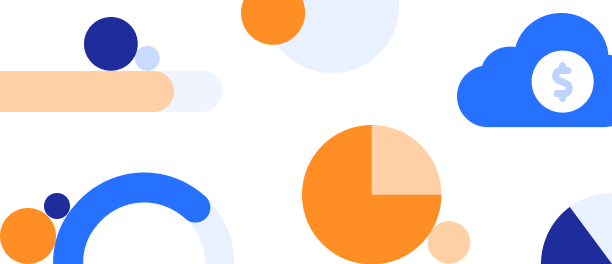Blog Post
5 min read
Why Cloud Unit Economics Matter
In our first blog post, we introduced the concept of cloud unit economics—a system to measure cost and usage metrics. It helps maximize cloud value for better outcomes per dollar spent.
We reviewed what cloud unit economics is, why it’s crucial to FinOps success, and how it enables organizations to unlock the full business value potential of cloud computing.
To quickly recap, cloud unit economics provides an objective measure of cloud-based SaaS development (e.g., cost to produce) and delivery costs (e.g., cost to serve) on a per-unit basis, directly supporting every FinOps principle, and depends on key interactions across all other FinOps domains.
Cloud practitioners seeking to balance cost optimization and value delivery must understand cloud economics and embrace this FinOps capability.
In this blog post, we will take a deep dive into the benefits of cloud unit economics, how to get started, and discuss the FinOps Foundation’s cloud unit economics maturity model.
(Some of the information in this blog series has been adapted from Unit Economics Working Group by FinOps Foundation under the Attribution 4.0 International (CC BY 4.0) license.)
What are the benefits of cloud unit economics?
Unit economics and the measurement of unit costs are important elements of FinOps that enable enterprises to make informed, data-driven decisions about their cloud investments.
Cloud unit economics is a method for maximizing value that allows you to:
Focus on efficiency and value instead of total cost
Communicate the cost and value of all your cloud activities
Benchmark how well you're performing vs. your FinOps goals and the market
Identify areas for improvement
Establish efficiency targets
Continuously optimize to maximize return on investment
With cloud unit economics metrics, multiple stakeholders can engage in meaningful discussions about cloud investments, moving conversations from absolute spend to business value achieved per unit of cloud spend, enabling inter-departmental collaboration essential to FinOps success.
Additionally, cloud unit economics helps organizations quantify the impact of cloud spend on business performance, explain engineering contribution to gross margins, improve profitability analysis and forecasting, support data-driven pricing decisions, build cost optimization plans, and increase profit margins.
Cloud unit economics is critical to understanding the connection between current business demand and cloud costs, how predicted changes in business demand will impact future cloud costs, and what future cloud costs should be if waste is minimized.
Organizations that can successfully measure and integrate cloud unit economics into their FinOps practice can gain insights that will help them maximize the business advantage they obtain in the cloud.
How to get started with cloud unit economics
Cloud unit economics metrics don’t have to be about revenue—which may be challenging for many organizations due to their business type or maturity level. By measuring unit costs, organizations can quickly build a common language between stakeholders that helps ensure decisions are made quickly based on data-driven insights rather than guesswork or intuition.
You should start discussing cloud unit economics at the very beginning of the FinOps Journey—it is as important as it is complex to implement.
To get started:
Identify your first unit cost metric/s and build a unit cost prototype—cost per customer or tenant is a good metric to start with.
Create a systematic way (e.g., automation) to collect and process the data from existing data sources including cloud bills, logs, data warehouses, and APM platforms.
Share insights to build support and encourage unit cost integration in your FinOps activities.
Make sure the FinOps team is responsible for maintaining a repository of cloud unit economics metrics and articulating their business value
The FinOps Foundation's cloud unit economics maturity model can serve as a guide to planning your next steps, and achieving better adoption and use of cloud unit economics in your FinOps practice.
Adapted Cloud Unit Economics maturity model by FinOps Foundation
When initially adopting cloud unit economics, choose metrics that are supported by existing data sources and simplify unit cost models. Keep in mind, unit metrics should not be static, but should evolve to reflect business objectives and insights gained. In later stages, you may want to add new data sources, modify financial inputs, or add new unit metrics.
The most important thing to do once you have your first metric/s is to incorporate unit costs into your FinOps activities:
Make strategic decisions and plan optimization activities based on unit costs—rather than total costs
Calculate unit forecasts and budgets based on unit costs
Leverage unit metrics in usage and cost conversations with engineers
Communicate value using unit metrics and build a culture of FinOps
Cloud unit economics metrics link cloud spending to business value, allowing stakeholder groups to make informed decisions about how to use the cloud most effectively. Discussions about cloud unit economics should begin as soon as FinOps stakeholders are engaged. Delaying this activity usually results in higher cloud costs, decreased team motivation, and slower FinOps culture development.
In the final part of this three-part series, we will discuss best practices for implementing cloud unit economics.
Change the economics of your cloud with Umbrella
With certified FinOps platforms like Umbrella, you can establish and mature FinOps capabilities faster.
Umbrella is the only FinOps platform purpose-built to measure and drive success in cloud financial management, giving organizations complete visibility into KPIs and baselines, advanced reporting capabilities, and savings recommendations to help control cloud waste and improve cloud unit economics.
Umbrella helps FinOps teams quantify the cloud’s role in financial performance, forecast profitability, and optimize their unit costs to maximize their profits.
Learn more or contact us to start a conversation.
Read more