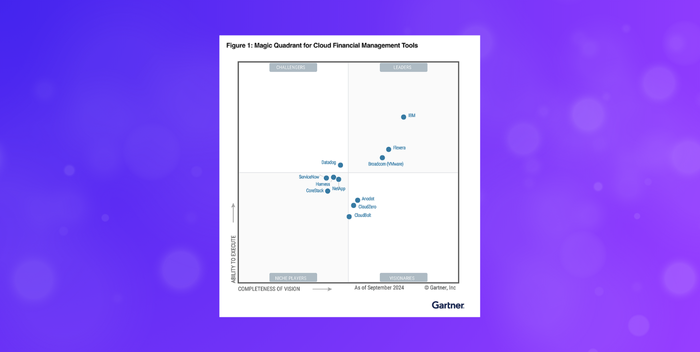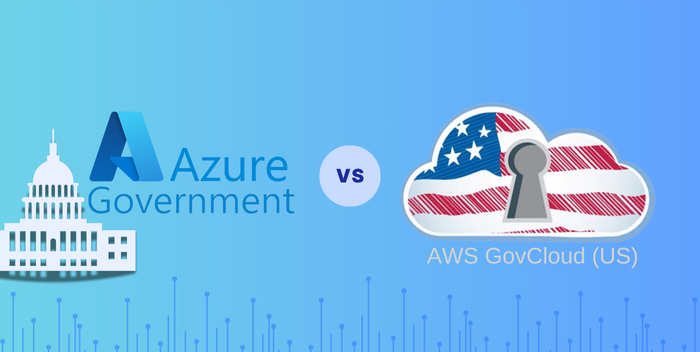Blog Post
8 min read
Complete Guide to Azure IoT Hub: Pricing, Features & More
Azure IoT Hub enables you to monitor on-prem devices down to the smallest temperature change and react accordingly from cloud device commands.
But how does it work? What other features does Azure IoT have? And, most importantly, how much does it cost?
Learn all you need to know about Azure IoT Hub from our expert guide.
In this article:
What is Microsoft Azure IoT Hub?
Who should use Azure IoT Hub?
How much does Azure IoT Hub cost?
How to get started with Azure IoT Hub
How to save on your Microsoft Azure IoT Hub spend
What is Microsoft Azure IoT Hub?
Before we define Microsoft Azure's IoT Hub, let's talk about IoT. IoT, or internet of all things, allows physical objects to connect to the web. This communication empowers you to look up "what is Azure IoT Hub", and explains the best answer. IoT exists in every corner of your life, be it in your fitness watch, smart thermostat, Alexa, or any other device that can receive and control data and connect to the internet.
Azure IoT Hub, on the other hand, is one of the many Microsoft cloud services, like Azure Backup or Azure Machine Learning, that help companies store their data with AI-powered technology. It’s a service that lets organizations manage, monitor, and control their IoT devices securely.
Examples of Azure IoT involve developers sending and receiving messages via IoT devices in real-time or a company pulling information from Azure SQL databases and turning that information into an informed strategy.
[caption id="attachment_16774" align="aligncenter" width="512"] Source: Microsoft[/caption]
Azure IoT Hub features
The following are the three key features you can expect from Azure IoT Hub:
Device-to-cloud telemetry
Device-to-cloud telemetry means you can use your IoT devices to send telemetry data, such as machine performance or temperature readings, to the cloud for storage, analysis, or processing.
Why is this data so useful?
If you're analyzing a manufacturing plant, high temperatures cause extended downtime due to equipment failures. Telemetry can quickly capture this insight and send it to the cloud.
Birdirectional communication
This feature allows your cloud and IoT devices to send and receive messages. Your IoT device can funnel data into the cloud, and the cloud can respond in turn.
Since this communication works both ways, you can also issue cloud-to-device commands and use Direct Methods, which issue cloud commands to an IoT device like resetting sensors or rebooting the device. This can be especially useful if you're a small team managing a large array of IoT devices.
Why is this data so useful?
Think real-time interactions between your devices and the cloud. If you need to make an immediate change—like fixing a problem with a cloud device—you can do so with the click of a button.
Device Twins
A Device Twin is a cloud copy of your IoT device that stores relevant information, such as metadata and the device's current state. This copy can be used to track and control IoT devices, ensuring they don't overheat, waste energy, and operate at maximum capacity.
Why is this data so useful?
Device twins make it easier to report on a device's state and control it, protecting you from variables like temperate. It also makes it possible for yout manage devices at scale by showing you all relevant device configurations and metadata in the cloud.
Who should use Azure IoT Hub?
Azure IoT Hub is appealing to any organization that requires real-time communication and manages maintenance needs on the fly. In particular, Azure IoT Hub should appeal to:
FinOps organizations
FinOps organizations often run hundreds to thousands of Azure functions, quickly leading to overheating devices. As we’ve discussed before, overheating devices can result in a machine shutdown, and downtime can mean a severe loss of revenue. Azure IoT Hub can monitor operational temperatures so each device operates at its optimal threshold.
Healthcare organizations
Since Azure IoT is HIPAA compliant, you can communicate all forms of PHI (personal health information), allowing you to provide real-time patient monitoring and services. Healthcare organizations require the ability to communicate and securely store endless amounts of patient data.
For health organizations, hospitals, and clinics, being able to react to changes to a patient’s condition in real-time means, at the least, a massive increase in patient comfort and quality of care—and at the most, it means you could be saving a life.
Eco-friendly organizations
Energy-efficient processes are useful for meeting budgets, but they're also vital for GreenOps and protecting the environment. Azure IoT Hub is ideal for environmentally conscious organizations because it allows you to track the energy usage of each device, making it easy to reduce its carbon footprint.
Industrial automation organizations
Azure IoT Hub is known for its real-time automation abilities, which are especially important for industrial automation companies.
For this type of organization, it's vital to constantly monitor operations and maintenance to ensure worker safety and maximize profitability. The easiest way to have a continuous influx of data from on-site devices is to utilize Azure IoT Hub so that cloud devices can respond immediately should an anomaly arise.
How much does Azure IoT Hub cost?
Good news—the Azure pricing model for IoT Hub is super flexible, with the lowest tier being free! If you're looking just to sample services, you can start with up to 8,000 0.5KB messages a day, though note the free tier doesn't support cloud-to-device communications. And if you’re missing out on cloud-to-device communications, you’re also missing out on advanced analytics on device performance, device authentication, and even AI or machine learning automation.
Here’s a breakdown of many basic tier costs:
Edition Type
Price per IoT Hub unit (per month)
Total number of messages/day per IoT Hub unit
Message meter size
B1
$10
400,000
4KB
B2
$50
$6,000,000
4KB
B3
$500
$300,000,000
4KB
Here’s how much standard tier costs:
Edition Type
Price per IoT Hub unit (per month)
Total number of messages/day per IoT Hub unit
Message meter size
S1
$25
400,000
4KB
S2
$250
$6,000,000
4KB
S3
$2,500
$300,000,000
4KB
*Please note that all these prices are pulled assuming the user is based in the East U.S. region.
Here’s how features differ from basic to standard tiers:
Feature
Basic Tier
Standard Tier
Device-to-cloud telemetry
✅
✅
Per-device identity
✅
✅
Message Routing, Event Grid Integration
✅
✅
HTTP, AMQP, MQTT Protocols
✅
✅
DPS Support
✅
✅
Monitoring and diagnostics
✅
✅
Device Streams
✅
Cloud-to-device messaging
✅
Device Management, Device Twin, Module Twin
✅
IoT Edge
✅
What about the costs for Azure IoT Hub device provisioning services? At the S1 tier, you’ll only pay $0.10 for every 1,000 operations.
You'll also be paying $70 per tenant and $0.70 per device for every over-the-air update (OTA) you deploy to keep your IoT devices up to date.
How to get started with Azure IoT Hub
Setting up an Azure IoT Hub account is very similar to setting up an Azure Storage or DevOps account—in other words, it's easy!
You'll need a free account if you don't already have an Azure subscription. From there, perform the following:
From the Azure portal, click on the IoT Hub section's "+ Create" button.
Provide details about what kind of subscription you want, your resource group, IoT Hub name, and region.
Select "Review + Create". Congrats! You've made your first IoT Hub.
Register your devices with your new IoT Hub to connect them to your new IoT Hub. To do this, click on the "+ Add button" and name the device.
Add an IoT Hub SDK to your device application to send a message from your device to your Azure IoT Hub.
Test newly connected devices by sending messages to the Hub.
[caption id="attachment_16776" align="aligncenter" width="361"] Source: Microsoft[/caption]
How to save on your Microsoft Azure IoT Hub spend
Azure IoT Hub enables users to constantly monitor device changes and send real-time communications and commands to those devices from the cloud. The one place it falls short is cloud cost management. Azure does offer a cost management feature, but these tools provide a quarter as much detail as a third-party cloud cost management service.
According to a 2023 study from Zesty, 63% of tech executives agree that cloud cost optimization is vital in maximizing cloud ROI.
What is the best way to ensure that your Azure IoT Hub spend does its best possible work and meets your budget?
Umbrella.
Umbrella’s purpose is to give you 100% visibility into your cloud spend—and that means your entire cloud spend. You can pull up your whole multi-cloud environment and track data down to the hour for up to a two-year retention period. If you use Azure, Google, or AWS simultaneously, Umbrella can give you all that data in one dashboard.
Not only that, but you’ll get AI-powered budgeting and management recommendations. All that data is available to you at the click of a button that can help you save up to 40% on your annual cloud spend. Worrying about your Azure spend – your multicloud spend – can become a thing of the past.
Why go with Umbrella? We demystify cloud costs. Since 2014, we have made it our mission to ensure FinOps organizations have the proper data to save on cloud spend.
Want a proof of concept? Talk to us to learn how much you can save with Umbrella’s tools.
Read more