Need to compare cloud pricing?
Our free calculator shows estimated costs across AWS, Azure, and GCP based on your inputs.
We recognize that every provider employs different units, terminology, and pricing models. And when comparing multiple clouds, it becomes significantly more complicated to obtain the correct numbers to make informed decisions.
That’s why we built the Cloud Pricing Tool.
No login required. Just FinOps comparisons, across multiple tiers, payment options, and geographical regions, all on one comprehensive page.

Why We Built the Cloud Pricing Tool
Whether you’re a FinOps evangelist, an engineer, or a budget owner trying to make a decision, you’ve likely run into this roadblock:
“I just want to know what this would cost in each cloud.”
While each major cloud provider offers its own pricing calculator, most fall short when it comes to clarity and comparison.
Here’s what they’re missing:
- No multi-cloud comparison. Each tool only shows its own pricing. To compare AWS, Azure, and GCP, you’d have to open multiple calculators and manually cross-reference.
- Lack of transparency across providers. Even if you know which instance type you need, it’s hard to understand how pricing stacks up between clouds without jumping between tabs or spreadsheets.
- No quick answers. Even small estimates often involve navigating dozens of services and options just to get a baseline number.
We built the Cloud Pricing Tool to solve that.
It’s designed for users who already have an idea of what they’re looking for (EC2 instance types, vCPU needs, or storage estimates), but want a faster way to see how those choices translate into costs across providers.

What You Can Do with It
With Umbrella’s Cloud Pricing Tool, you can:
- Compare costs across providers
Switch between AWS, Azure, and GCP to view service-specific pricing and see how costs differ across vendors. - Filter by region, reservation term, and instance type
Narrow down your estimate using real-world pricing variables—like geographic region, commitment model, or specific compute needs. - Customize your view
Select which columns to display, filter by vCPU, memory, storage, or processor type, and explore detailed pricing for specific instances. - Export your results
Use the CSV download feature to save your pricing view and share it with teammates or stakeholders.
How to Compare Cloud Pricing
The Cloud Pricing Tool is designed for users who already know what service or instance type they want to explore, allowing them to move quickly from selection to insight.
Here’s how to use it:
- Step 1: Choose your provider
Select from AWS, Azure, or GCP. You can toggle between providers at the top of the tool to compare pricing structures across clouds. - Step 2: Select the service and region
Choose a service like EC2, then select your region (e.g., US East, Europe, etc.). Pricing varies by geography and cloud, so this helps ensure an apples-to-apples comparison. - Step 3: Apply filters based on your needs
Narrow the results by instance type, vCPU, memory, storage, or processor architecture. You can also choose a reservation plan (e.g., On-Demand, 1-year, 3-year) and cost type (e.g., hourly). - Step 4: Customize your view
Use the column selector to show or hide fields like clock speed, network performance, or Linux pricing. This lets you tailor the table to what matters most for your workload. - Step 5: Export your results
Click the CSV button to download your filtered view. You can save it for internal reviews, budget planning, or vendor comparisons.
Example: Filter for a VM with 4 vCPUs and 16 GB RAM in the US East region. Then switch between AWS, Azure, and GCP to instantly compare how each cloud provider prices that configuration.
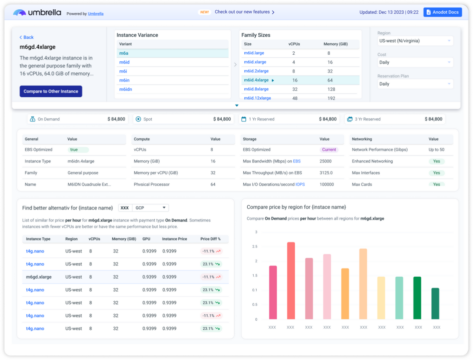
Who It’s For
This tool was built for anyone who needs pricing transparency, fast:
- FinOps practitioners evaluating vendor strategy
- Engineers building multi-cloud applications
- MSPs pricing out new customer environments
- Founders planning startup infrastructure
- Anyone wondering, “How much would this cost in Azure vs AWS?”
Try It Now
The Cloud Pricing Tool is now available and free to use.
Compare real-time pricing across AWS, Azure, and GCP in just a few clicks.
Try the Cloud Pricing Tool
Want to learn more? Book a demo with our expert team now!
